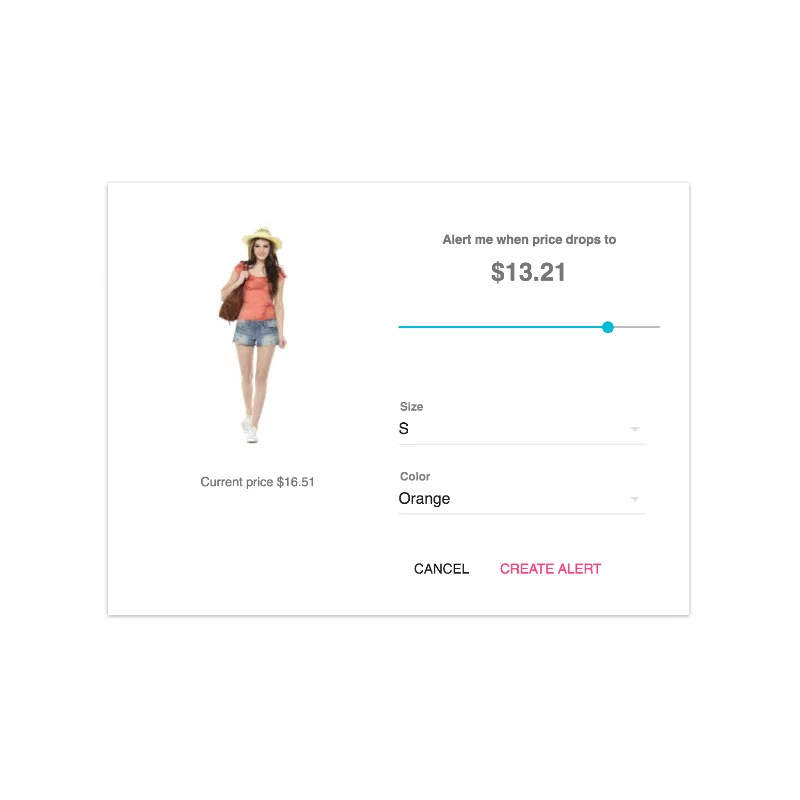
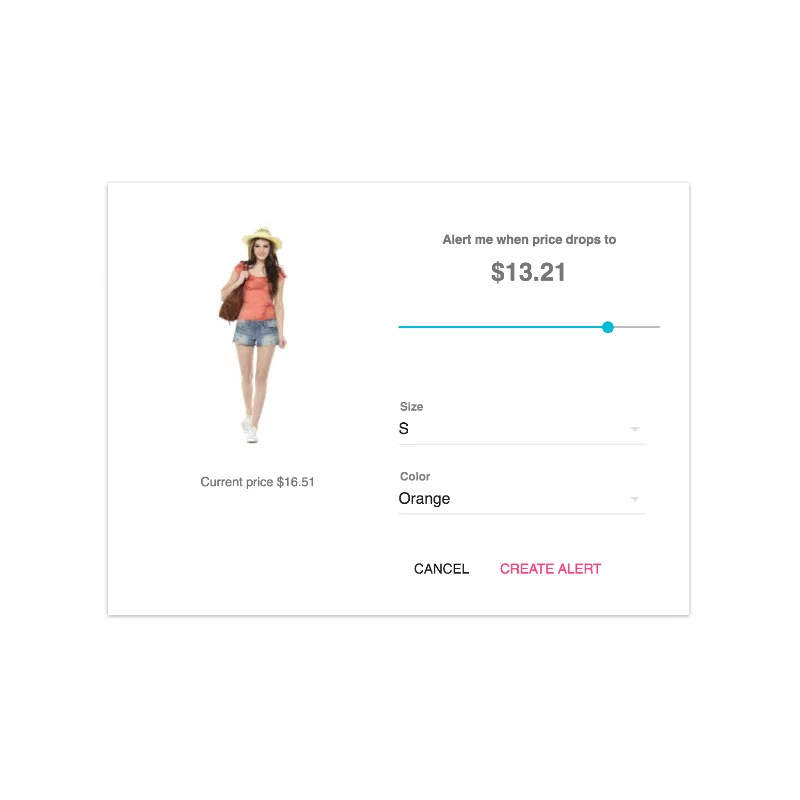
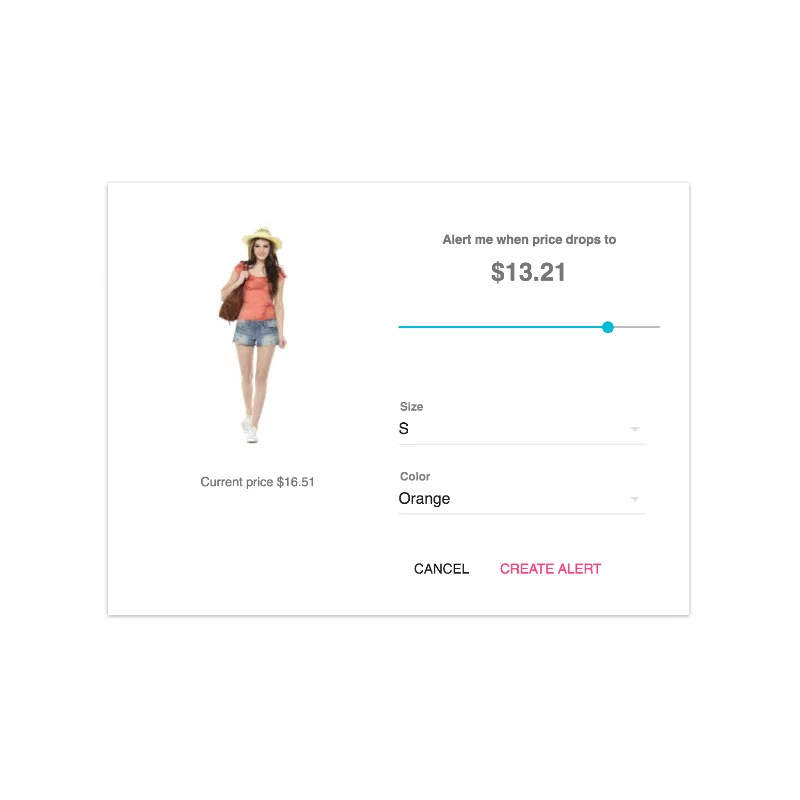

This free module will allow your customers to easily create price alerts on products and combinations. They will receive email when price drops below this indicated threshold.
This great module is listed on the courtesy of DataKick.
Not only is this a powerful incentive for them to return to your shop, but it also gives you interesting information - email addresses and expected price. You can use it to optimize your pricing strategy or for other marketing purposes.
Features:
Accessing Data
Module itself doesn't have any functionality to export price alert data, but it is integrated with DataKick module - your price alerts data will be available for creating lists, xml exports, inline editing and mass updates just as any regular record type.
Data sheet
The module you have purchased can be downloaded from your "My Account" page under the "My Downloads" tab, or from the order details page under the module description link of the order. You will also receive a notification email providing the link of the file to be downloaded and regarding instructions once your order is confirmed.