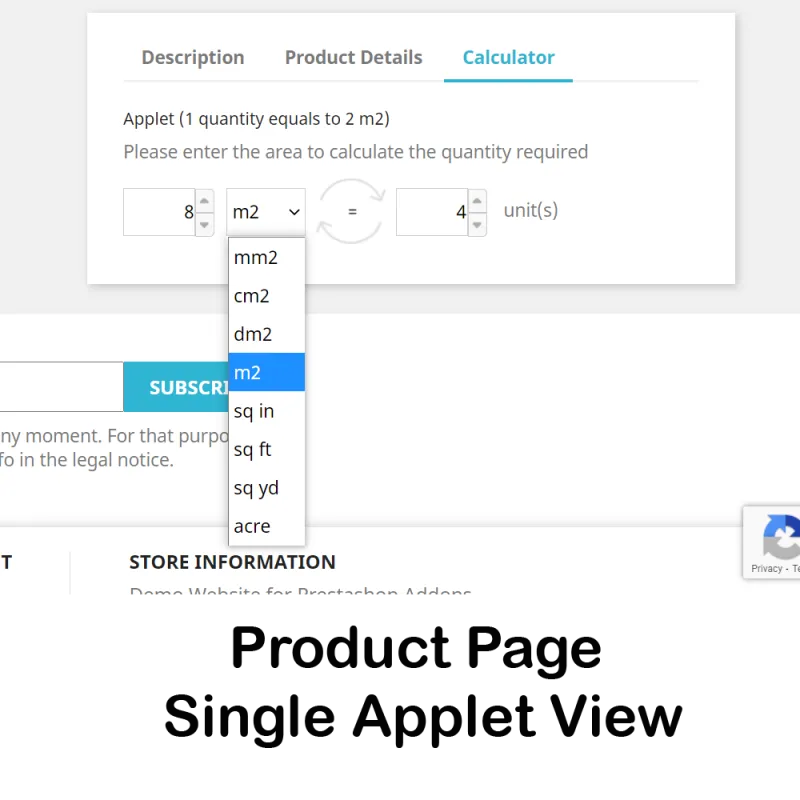
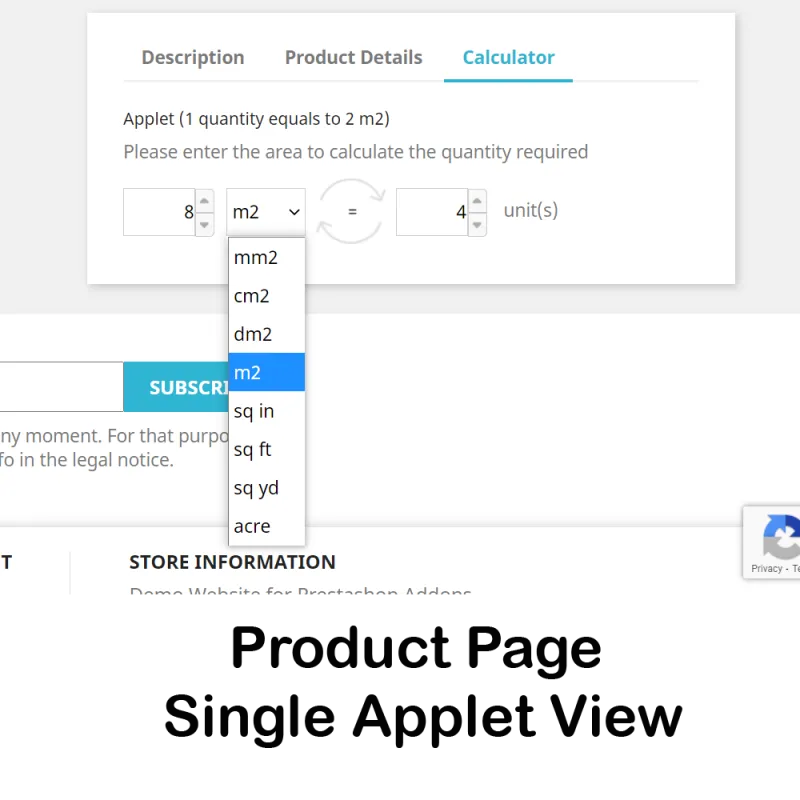
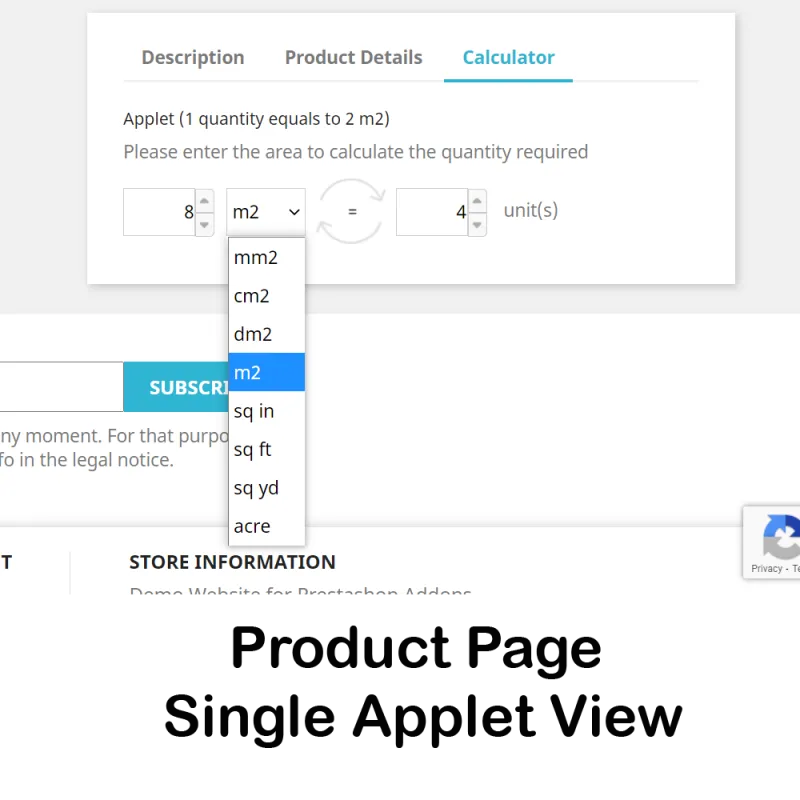





This module adds a convertor calculator (area to quantity) to the selected product tabs. Upto 3 calculators can be added per product.
 Merchants will be able to present a dynamic convertor from area (surface) units to quantity. Therefore customers will know how much quantity they need to place an order.
Merchants will be able to present a dynamic convertor from area (surface) units to quantity. Therefore customers will know how much quantity they need to place an order.
Features:
Data sheet
 Compatibility
Compatibility



 Translations
Translations

 Demo Page
Demo Page Developer
Developer MEG Venture
MEG Venture The module you have purchased can be downloaded from your "My Account" page under the "My Downloads" tab, or from the order details page under the module description link of the order. You will also receive a notification email providing the link of the file to be downloaded and regarding instructions once your order is confirmed.
A very nice module from very nice people!
A very nice module from very nice people! I would highly recommend this module, perfect for selling flooring or other products based on areas.