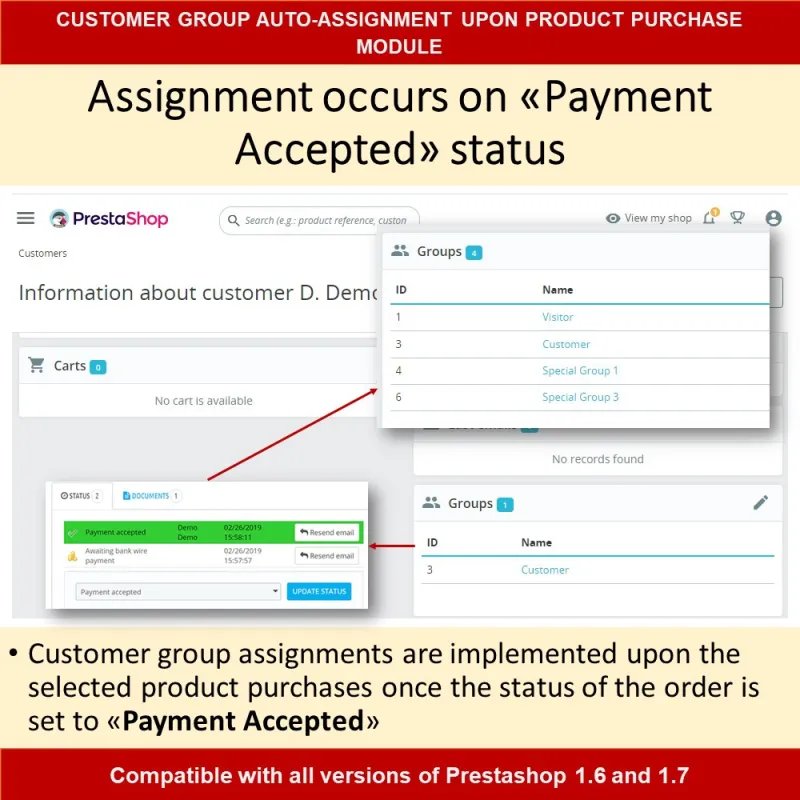
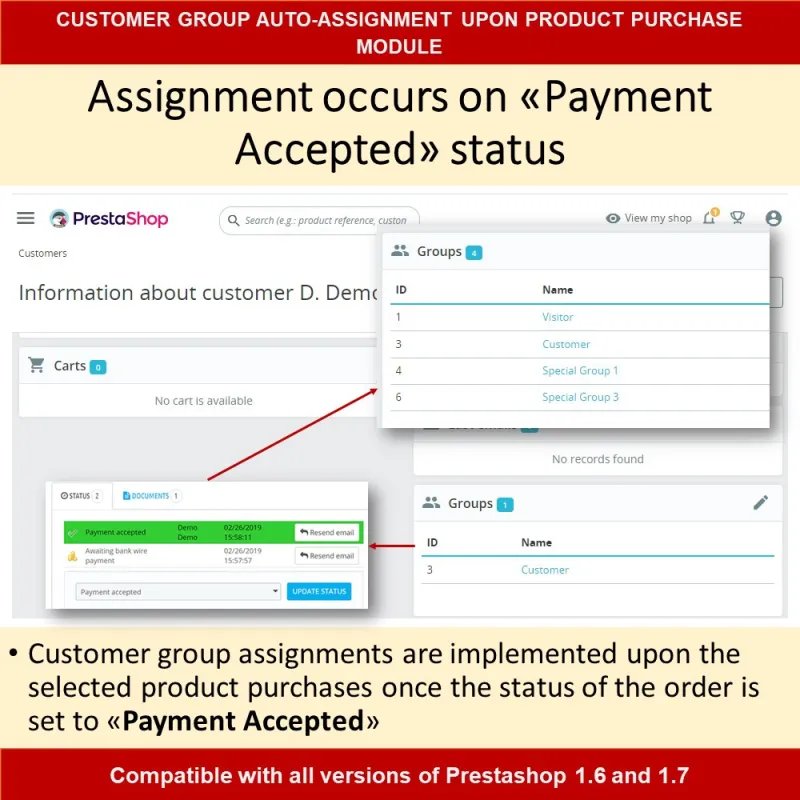
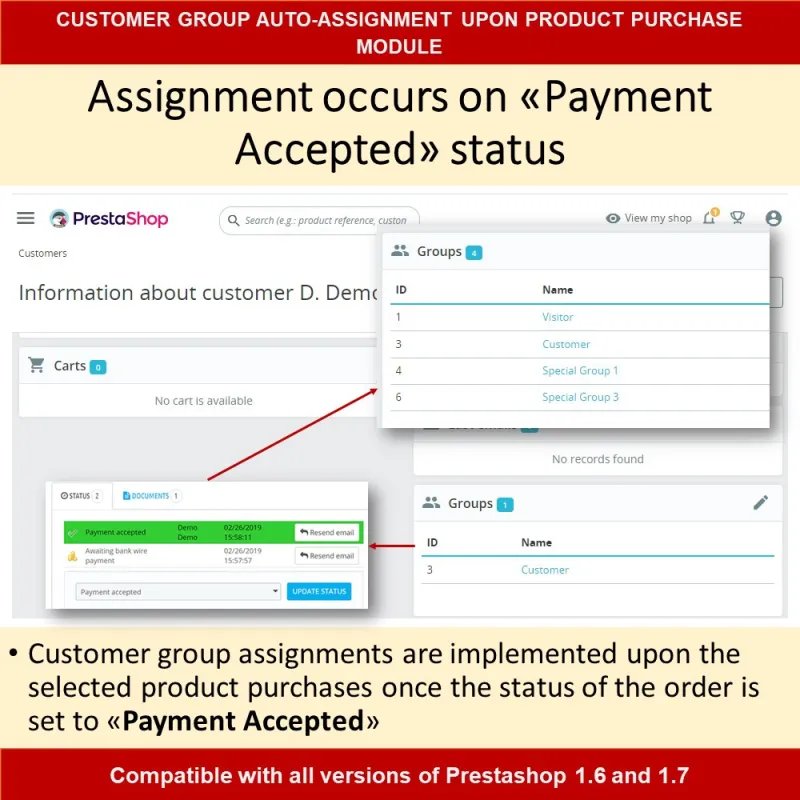





Assign your customers to the predetermined customer groups automatically upon their product purchase.
You have privileged customers and once they make a product purchase, you want them to add to a special customer group or groups. No need to do this manually. With the help of this module you can automate this process.
Benefits for the e-shop owners:
Features:
Data sheet
 Compatibility
Compatibility




 Translations
Translations

 Demo Page
Demo Page Developer
Developer MEG Venture
MEG Venture The module you have purchased can be downloaded from your "My Account" page under the "My Downloads" tab, or from the order details page under the module description link of the order. You will also receive a notification email providing the link of the file to be downloaded and regarding instructions once your order is confirmed.
Smooth
Easy to install and to use. Good communication.