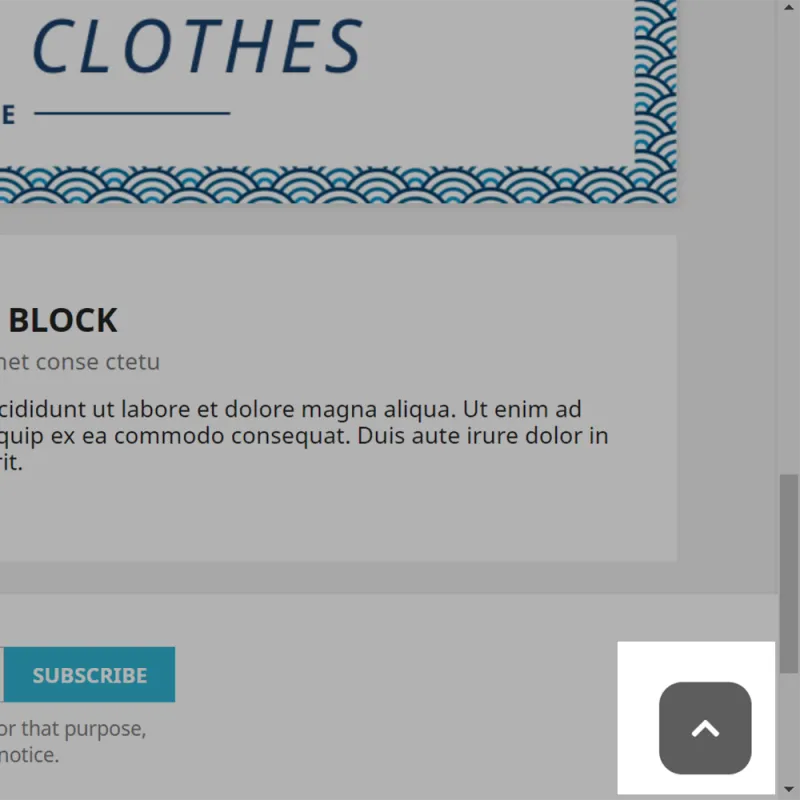
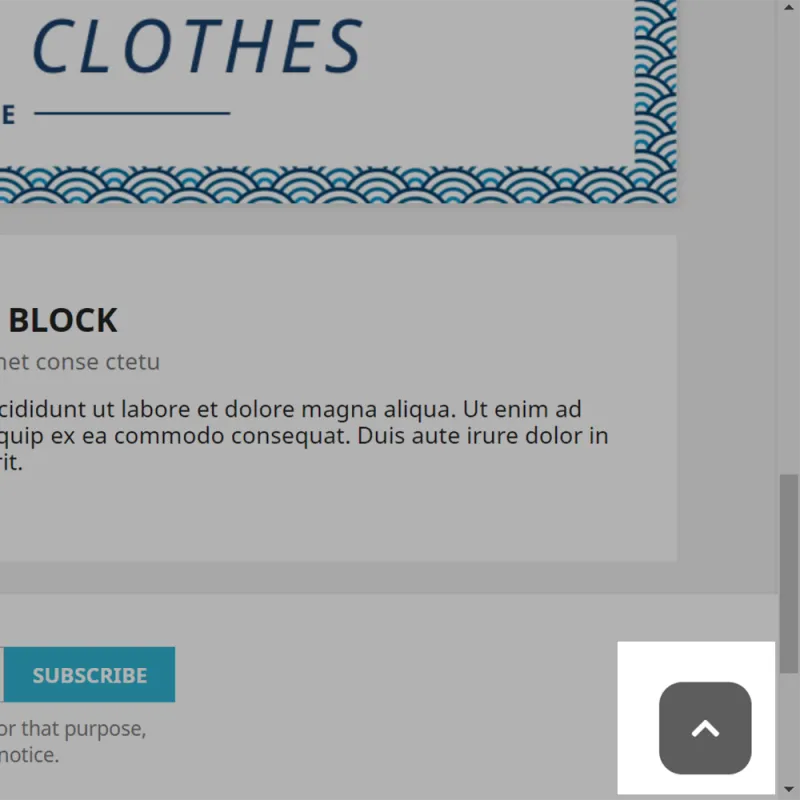
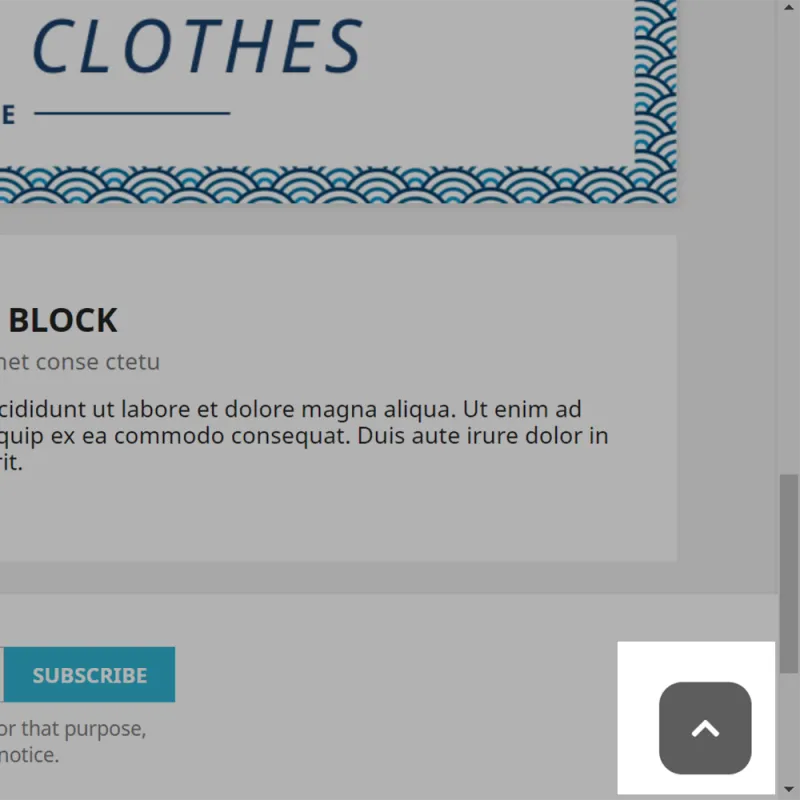









Add a Back-to-Top or Scroll-to-Bottom button to your front office and backoffice. Fully customizable.
Benefits to Merchants:
Features:
Customers can navigate within the page vertically and easily.
Data sheet
 Compatibility
Compatibility





 Translations
Translations

 Demo Page
Demo Page Developer
Developer MEG Venture
MEG Venture The module you have purchased can be downloaded from your "My Account" page under the "My Downloads" tab, or from the order details page under the module description link of the order. You will also receive a notification email providing the link of the file to be downloaded and regarding instructions once your order is confirmed.