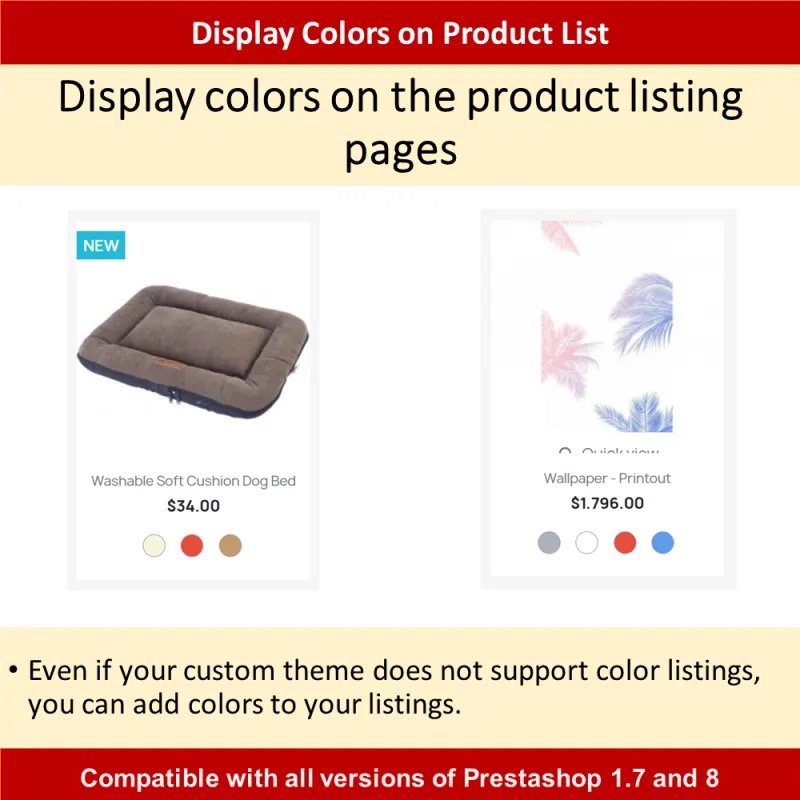
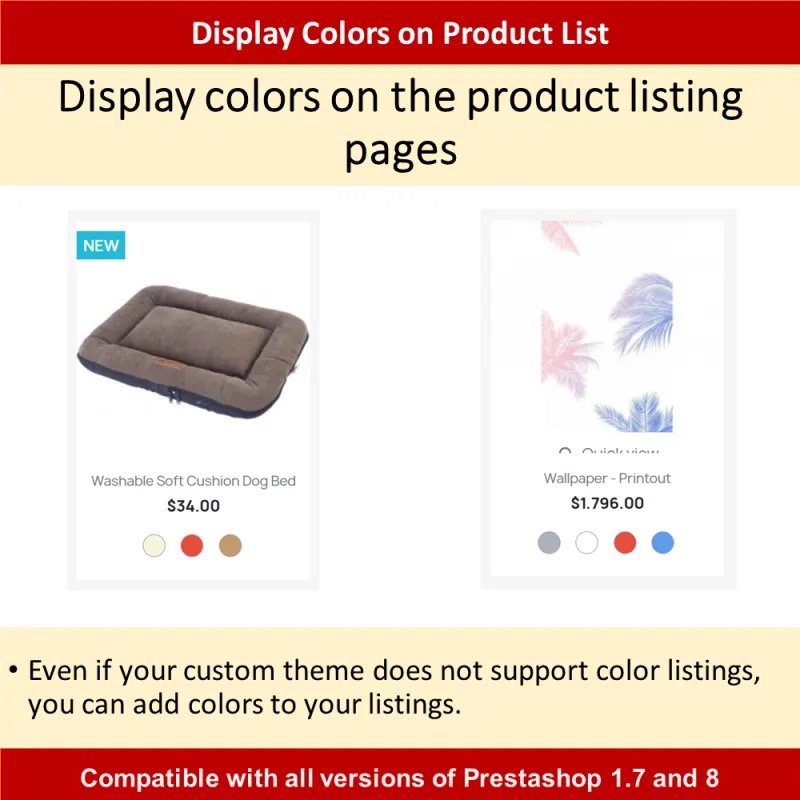
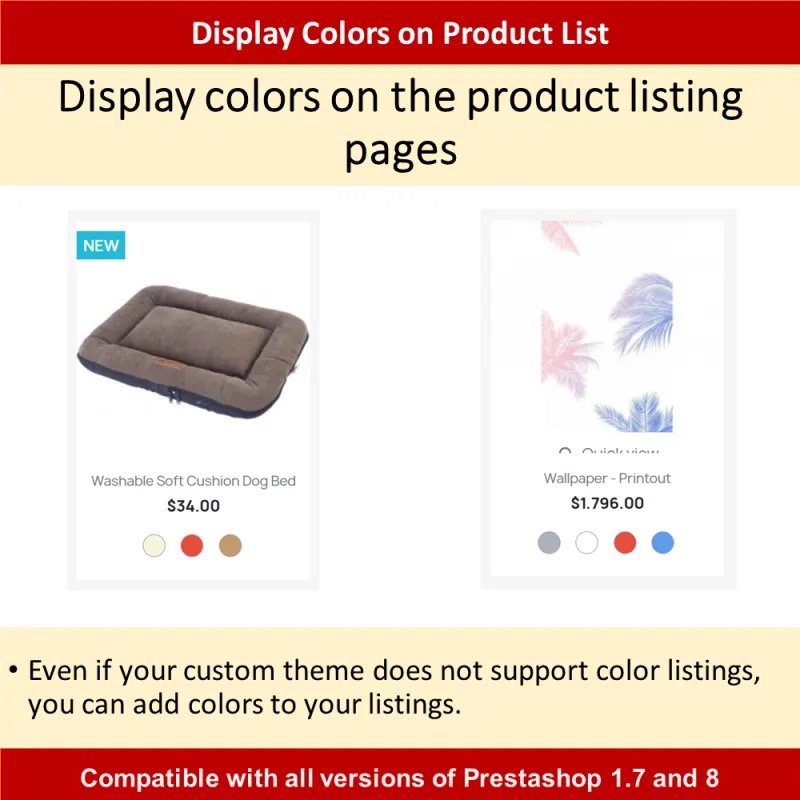





The module adds color and texture palette for the available and/or not available color attributes to the product listing pages such as category and search pages.
Benefits for Merchants
Features
Benefits for customers
Data sheet
 Compatibility
Compatibility



 Translations
Translations






 Demo Page
Demo Page Developer
Developer MEG Venture
MEG Venture The module you have purchased can be downloaded from your "My Account" page under the "My Downloads" tab, or from the order details page under the module description link of the order. You will also receive a notification email providing the link of the file to be downloaded and regarding instructions once your order is confirmed.