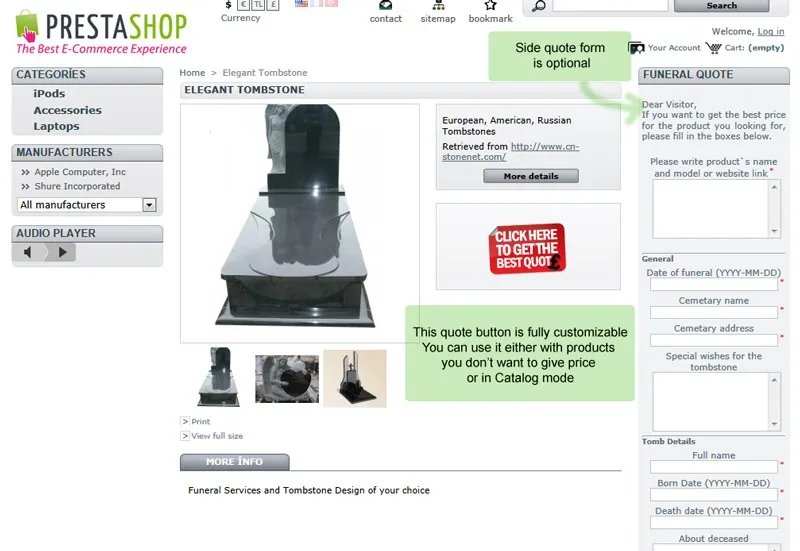
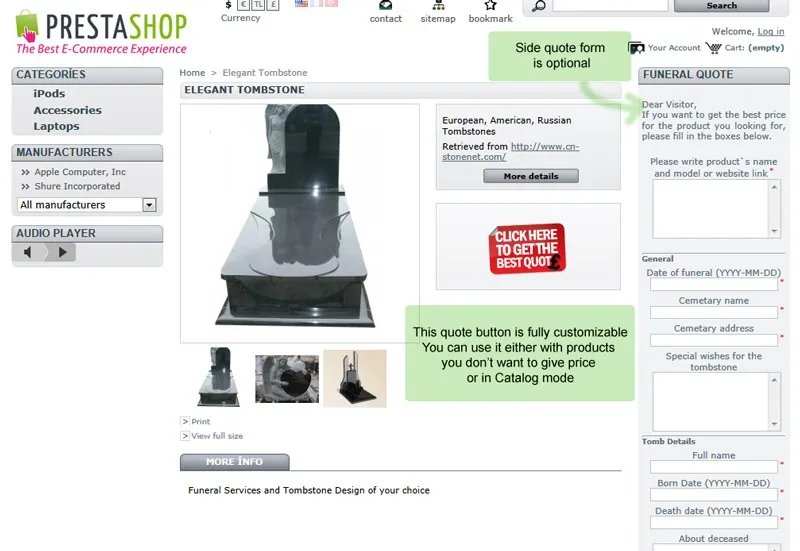
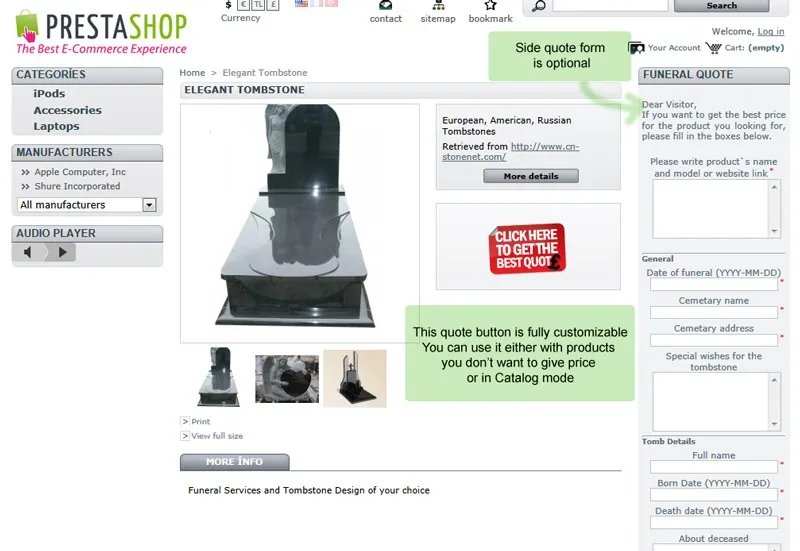









Provides an elegant quote form / side form for funeral services for the products you don't want to give online price.
Benefits for the e-merchant:
Benefits for the customer:
Special Notes for Installation:
El módulo que has comprado se puede descargar desde la página "Mi Cuenta" en la pestaña "Mis Descargas", o desde la página de detalles del pedido bajo el enlace de descripción del módulo del pedido. También recibirás un correo electrónico de notificación con el enlace para descargar el archivo y las instrucciones una vez que se confirme tu pedido.