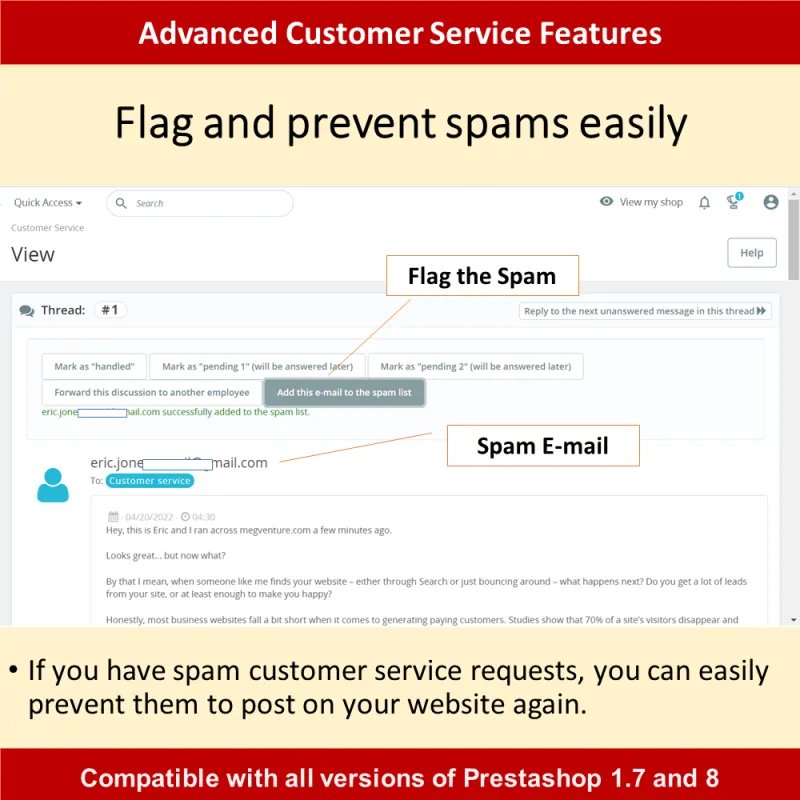
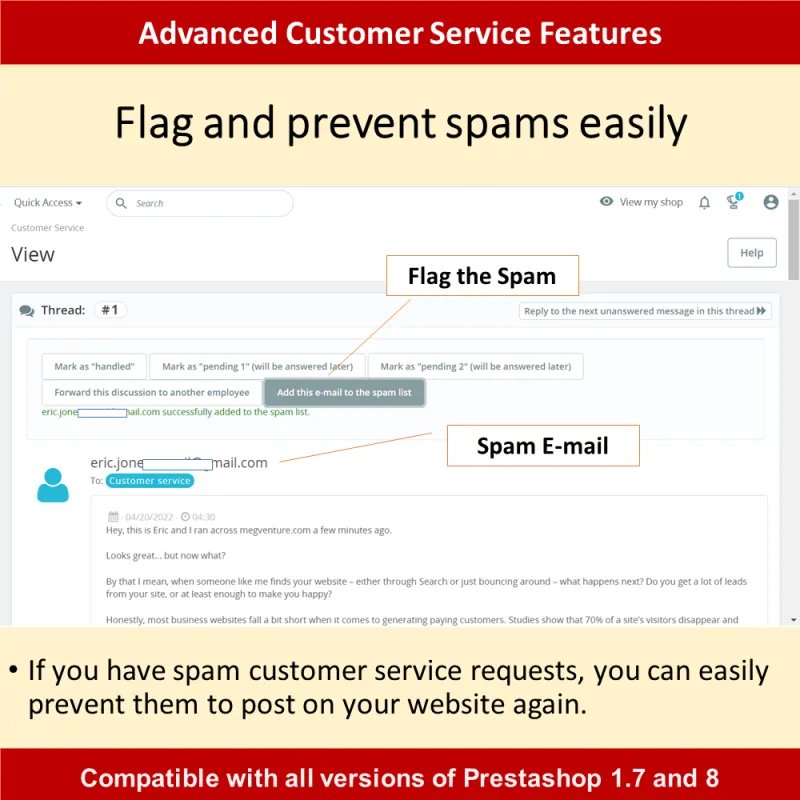
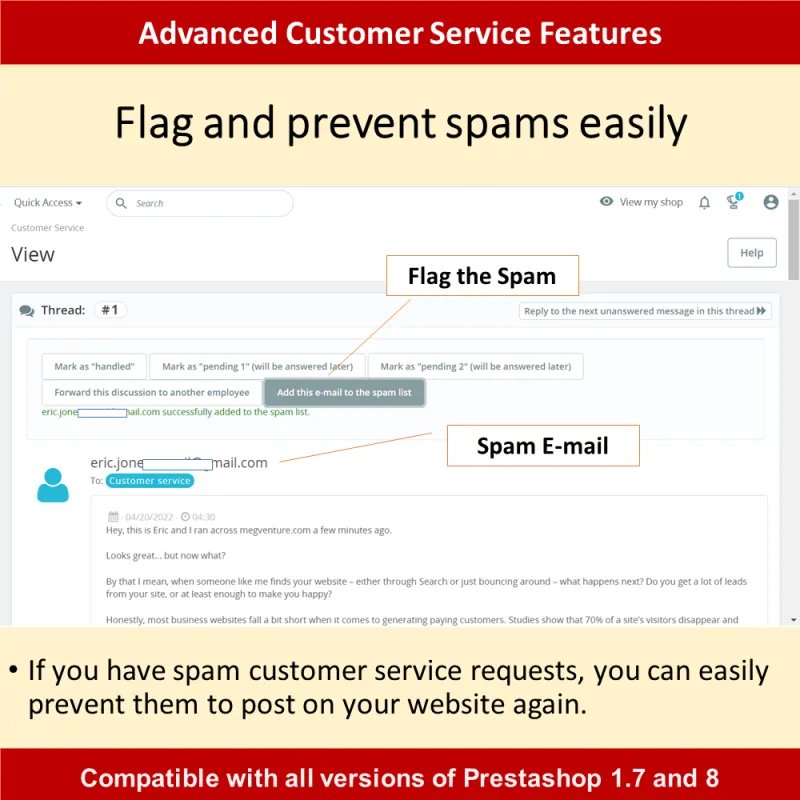







The module adds to the customer service system useful features like spam prevention and multiple file attachments on the contact page and one file attachment admin responses.
Benefits for Merchants *
Features *
Benefits for customers
Changelog:
v1.1.4
v1.1.3
v1.1.2
v1.1.1
v1.1.0
Ficha técnica
Esto se debe al contenido del archivo .htaccess en la carpeta 'upload'. Debes permitir enlaces que provengan de tu sitio web. El contenido del nuevo archivo .htaccess debe ser el siguiente:
En lugar de megventure.com, utiliza el nombre de dominio de tu sitio web.
El módulo que has comprado se puede descargar desde la página "Mi Cuenta" en la pestaña "Mis Descargas", o desde la página de detalles del pedido bajo el enlace de descripción del módulo del pedido. También recibirás un correo electrónico de notificación con el enlace para descargar el archivo y las instrucciones una vez que se confirme tu pedido.