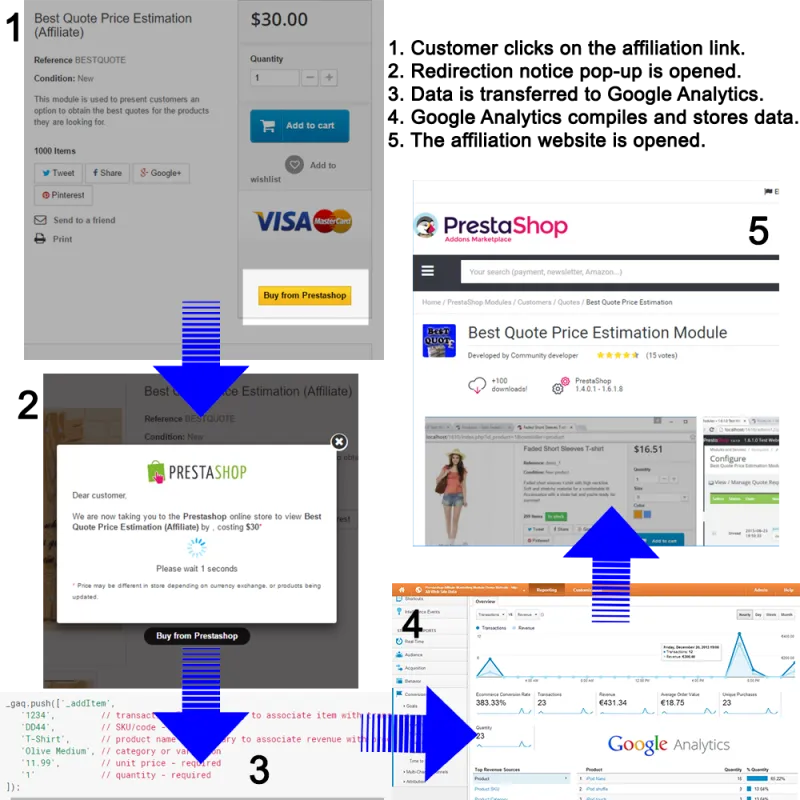
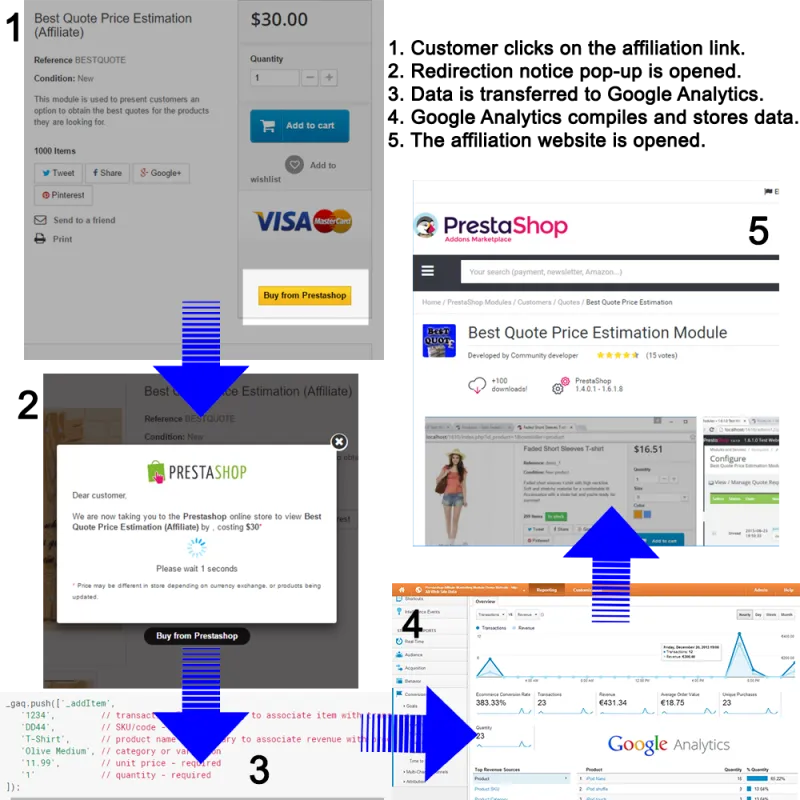
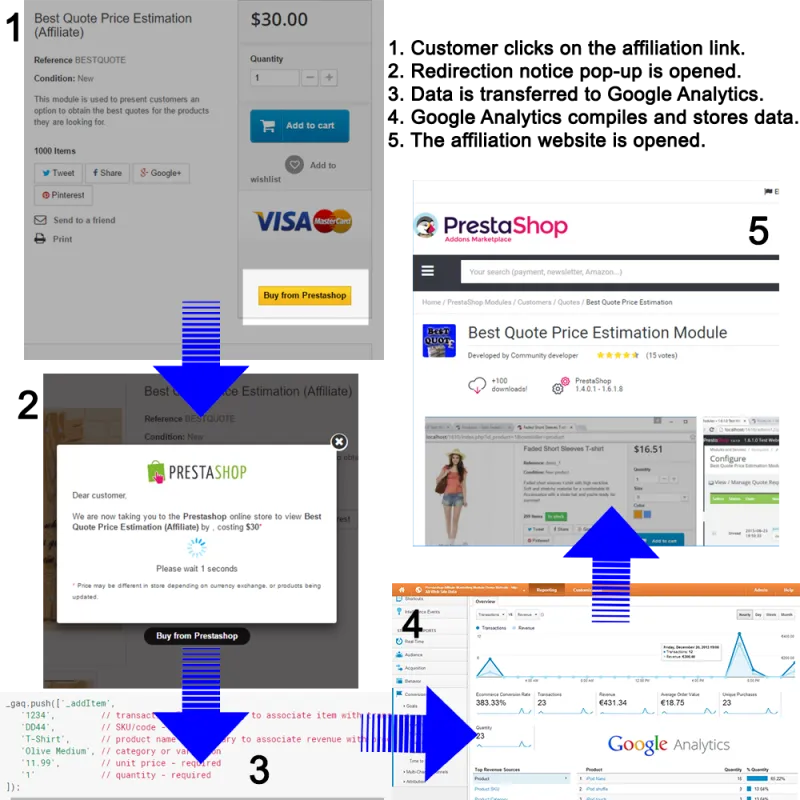










This module provides affiliation, and allows affliate marketers to track the redirection analytics including conversion rates through Google Analytics E-commerce tracking reports.
 You don't have stock, but you list other popular or affliate store's products on your Prestashop online store.
You don't have stock, but you list other popular or affliate store's products on your Prestashop online store.
This module provides affiliation and allows affiliate marketers to track their affliate link redirections with the help of Google Analytics e-commerce reporting.
Google analytics data is for informational purposes only, i.e. the sales there represent clicks by customers on affliate marketers own website, and it doesn't mean an actual purchase has been made as it is impossible to get another websites data. This is why we avoid the word tracker as it would sound like we are tracking the purchases.
The data is useful because affliate marketers can compare the sales total in Google and the total they actually receive in commissions and get a conversion rate. i.e. Google says 100 earned, customer receives 25 in real life, so 25% conversion.
That way, affiliate marketers can estimate that for every 1$ earned (in Google data), they may receive around 0.25$ in real life.
Display options
Affiliate marketers have four options on the product page:
Notification option
You have two options of redirection notification:
Countdown
The countdown value can be adjusted in seconds.
Affiliate ID/Username
If you have to declare your affliate id/username at the end of your redirection links like http://www.megventure.com?username, then fill in the affiliate ID/Username field. The module does the rest.
Main Features:
Opis
 Zgodność
Zgodność



 Tłumaczenia
Tłumaczenia

 Strona demonstracyjna
Strona demonstracyjna Wywoływacz
Wywoływacz MEG Venture
MEG Venture Moduł, który zakupiłeś, można pobrać z zakładki „Moje Konto” w sekcji „Moje Pliki do Pobrania” lub ze strony szczegółów zamówienia pod linkiem opisu modułu zamówienia. Otrzymasz również wiadomość e-mail z powiadomieniem, zawierającą link do pobrania pliku i instrukcje, gdy zamówienie zostanie potwierdzone.