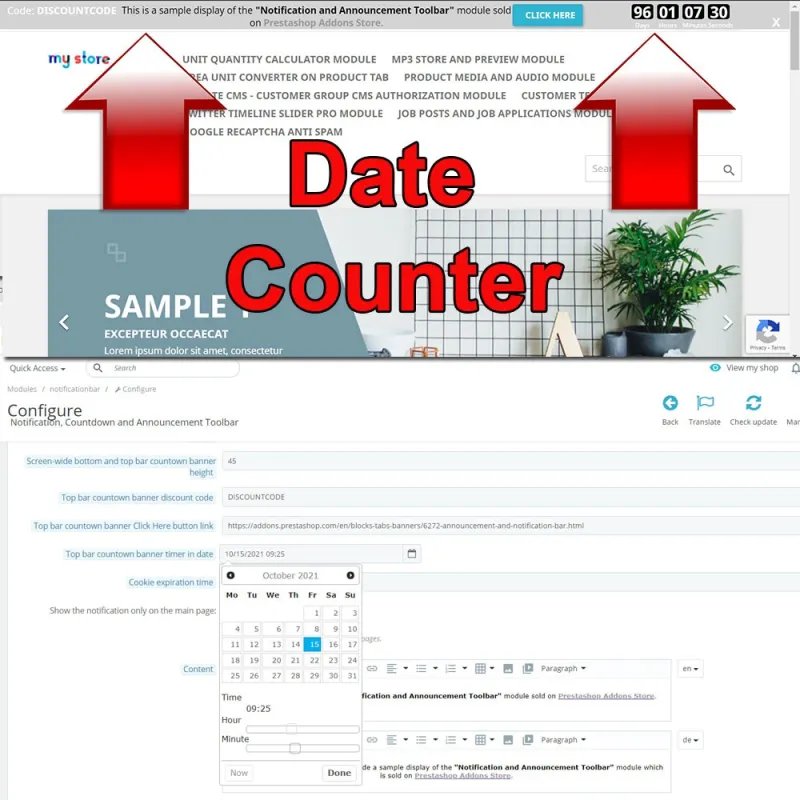
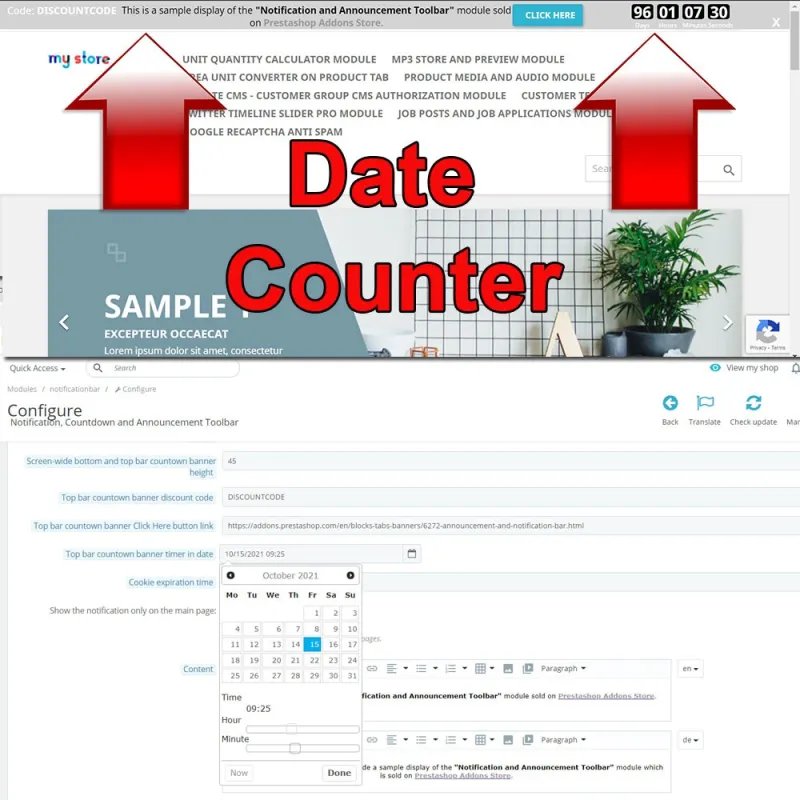
Fill out the form below with the required information.
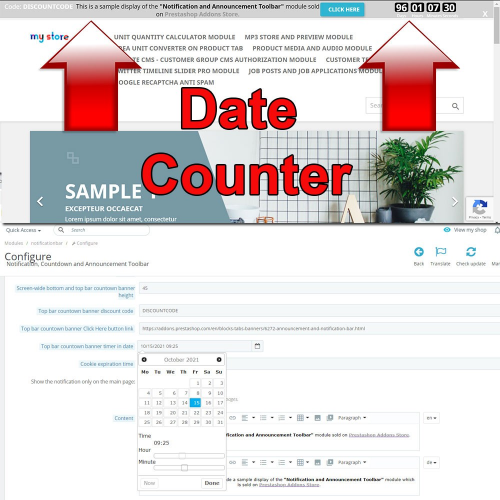
Advanced Message Display Module
Reference :
6272
Dear Visitor,
If you want to get the best price for the product above, please fill in the empty fields below.
![]()
With 1% of your purchases from megventure.com, we contribute to remove CO₂ from the atmosphere... More Info
X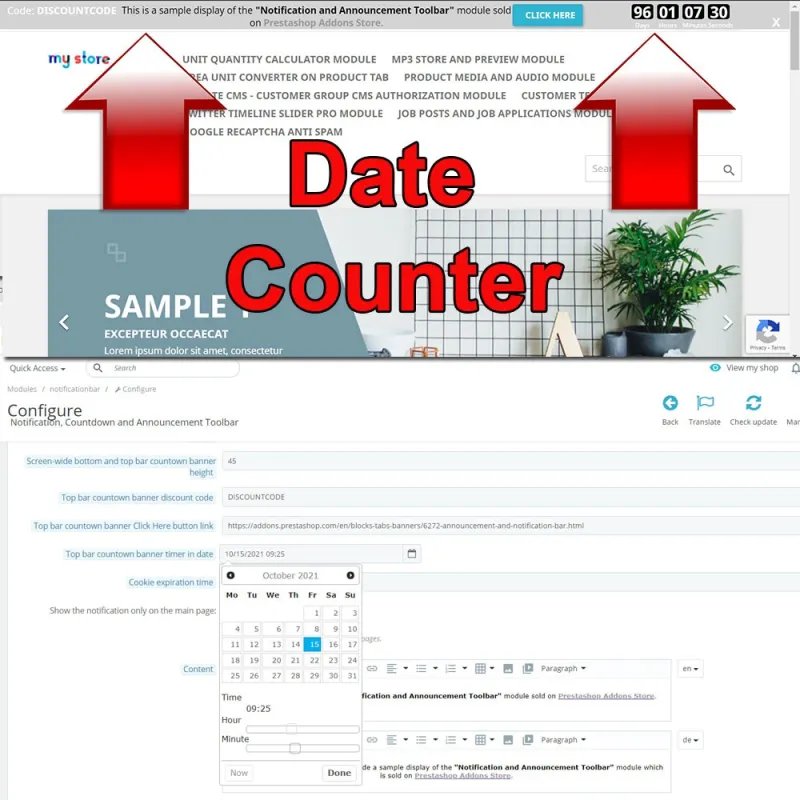






Boost your PrestaShop store's engagement with customizable notification bars and dynamic balloon messages placed anywhere on your page. Capture your customers' attention with eye-catching promotions, announcements, and important updates exactly where they'll notice them. Upgrade your store now with this versatile notification module and turn visitors into loyal customers!
Presenting the highly effective Notification, Counter, and Announcement Module, which adds attractive notifications to the top, bottom, center, left, or right of your website. Highlight specific news, promotions, or important messages you want to convey to your users in a stylish and attention-grabbing way.
You can use different notifications in various styles for different languages, making your communication personalized and engaging for all your customers.
Invite your customers to your social media platforms, inform them about your cookie policy, offer exclusive discounts, promote new products, or announce upcoming events! Enhance your marketing campaigns with dynamic date counters to create urgency and boost conversions.
Features:
If you are using a multistore setup, the module should be configured for each store. If not, default values will be applied automatically, ensuring a smooth and hassle-free experience.
Data sheet
 Compatibility
Compatibility





 Translations
Translations







 Demo Page
Demo Page Developer
Developer MEG Venture
MEG Venture Your review appreciation cannot be sent
Report comment
Report sent
Your report cannot be sent
Write your review
Review sent
Your review cannot be sent
The module you have purchased can be downloaded from your "My Account" page under the "My Downloads" tab, or from the order details page under the module description link of the order. You will also receive a notification email providing the link of the file to be downloaded and regarding instructions once your order is confirmed.
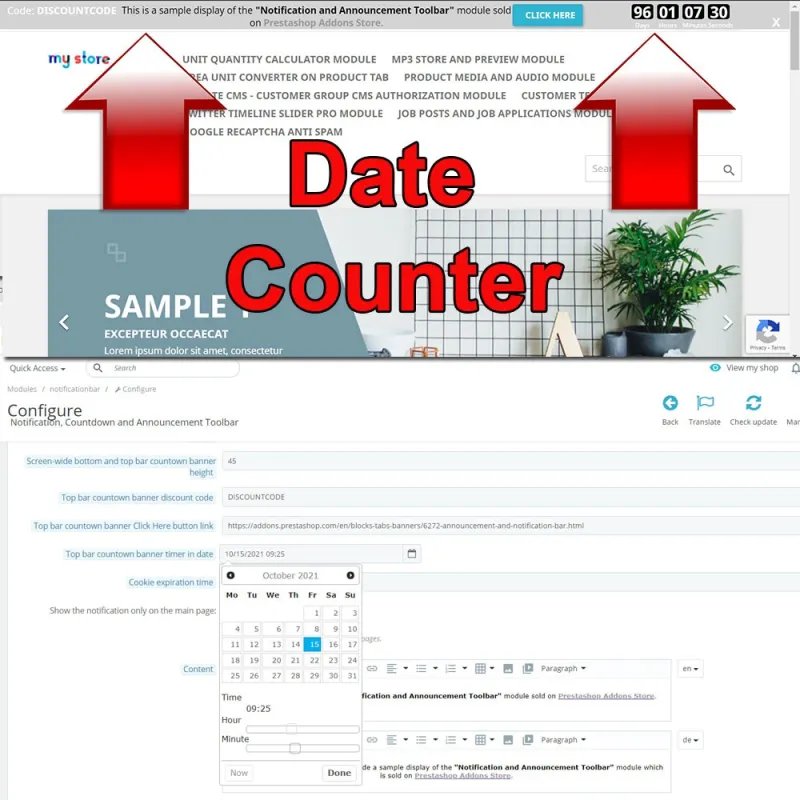
Boost your PrestaShop store's engagement with customizable notification bars and dynamic balloon messages placed anywhere on your page. Capture your customers' attention with eye-catching promotions, announcements, and important updates exactly where they'll notice them. Upgrade your store now with this versatile notification module and turn visitors into loyal customers!
check_circle
check_circle
We use third-party cookies to enhance your browsing experience, analyze site traffic and personalize content, ads. Learn more.