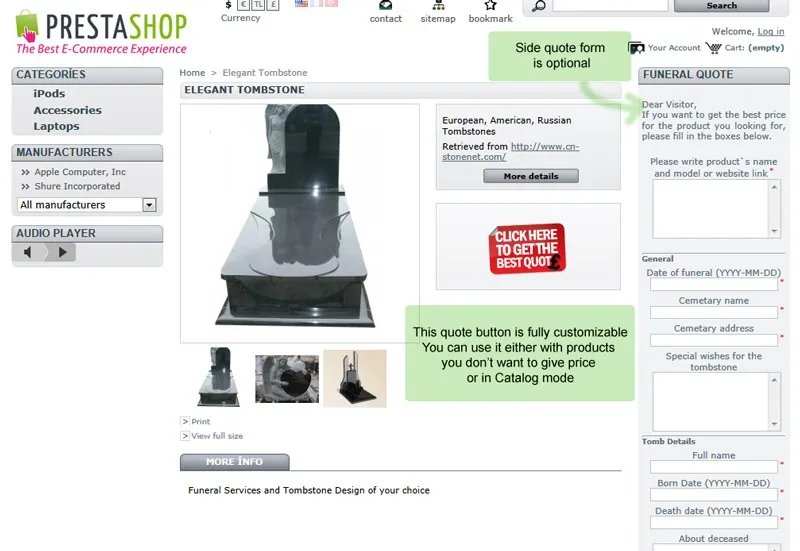
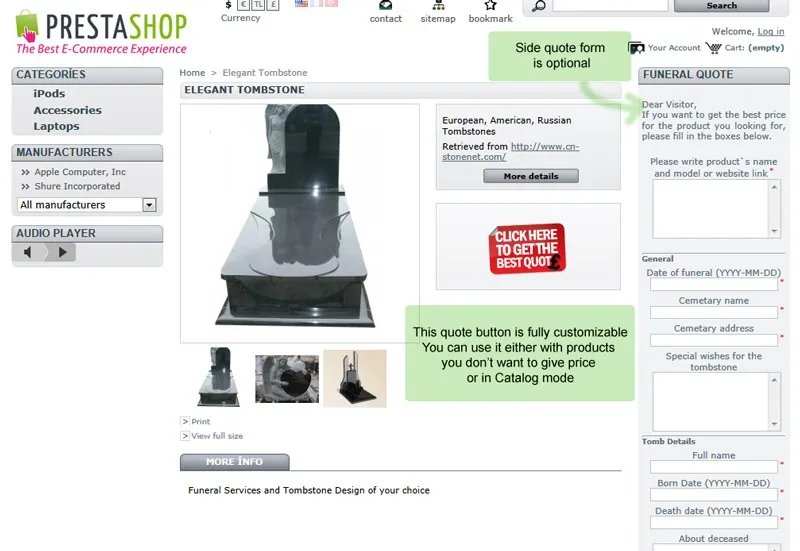
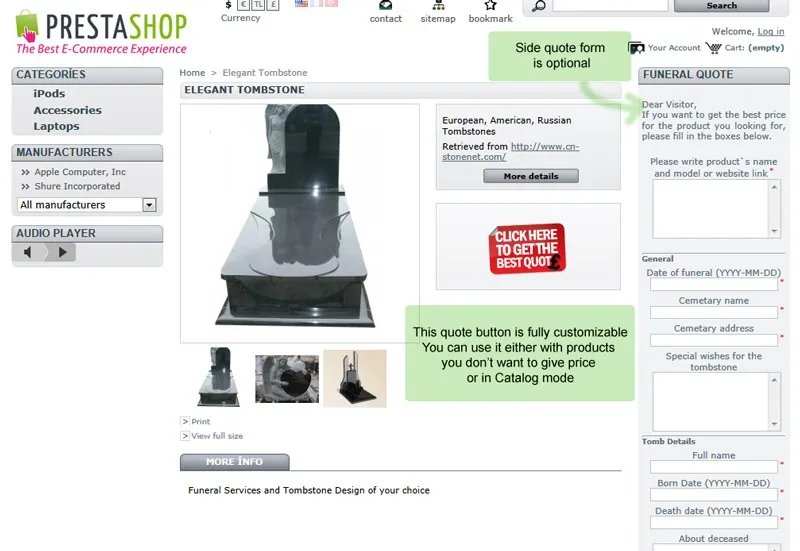









Provides an elegant quote form / side form for funeral services for the products you don't want to give online price.
Benefits for the e-merchant:
Benefits for the customer:
Special Notes for Installation:
O módulo que você comprou pode ser baixado na página "Minha Conta" na aba "Os Meus Downloads", ou na página de detalhes do pedido no link de descrição do módulo do pedido. Você também receberá um e-mail de notificação com o link para baixar o arquivo e instruções assim que o seu pedido for confirmado.