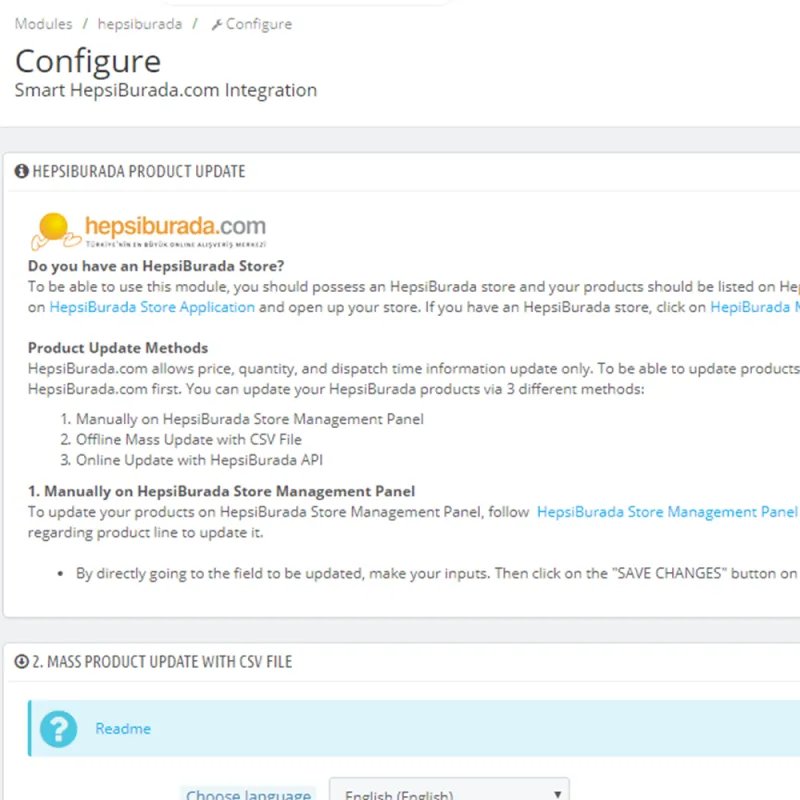
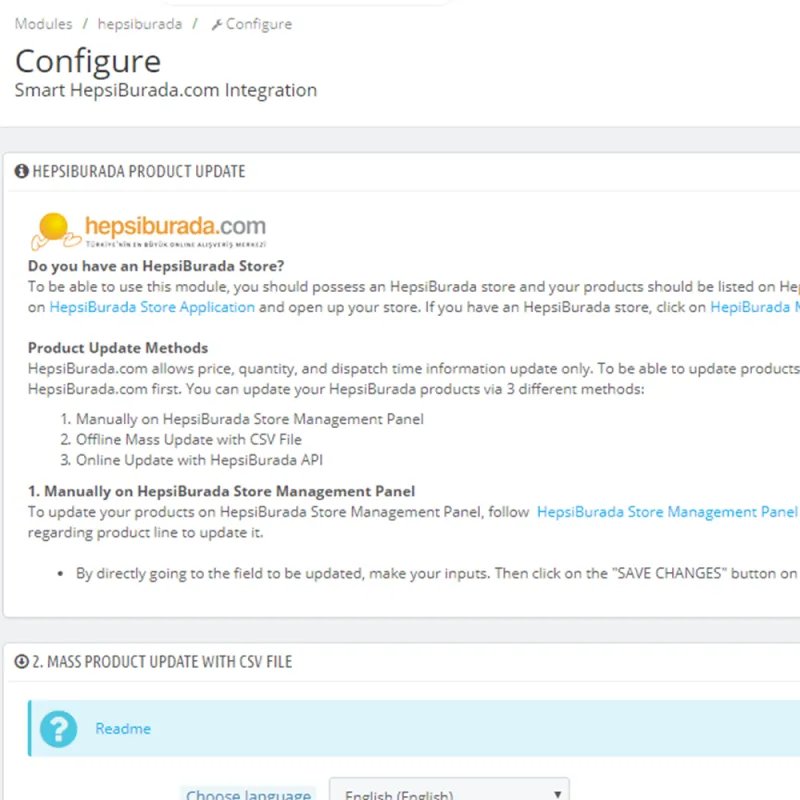
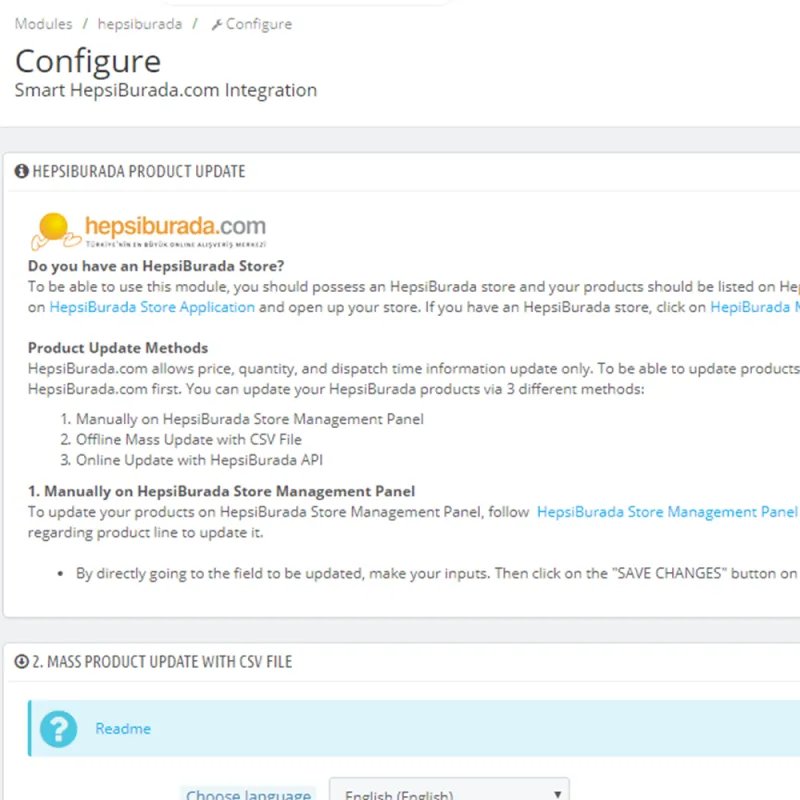





This module provides synchronization of your selected categories, products, quantities and prices with your hepsiburada.com shop.
If you have an online HepsiBurada shop:
Features
Recommendation
To be able to use this module, you should possess an HepsiBurada store and your products should be listed on HepsiBurada.
Installation
With the module, you will be able to generate CSV files to be uploaded to your HepsiBurada merchant center. The CSV files can be edited with third party tools such as MS Excel or Notepad++
Fiche technique
Le module que vous avez acheté peut être téléchargé depuis la page "Mon Compte" sous l'onglet "Mes Téléchargements", ou depuis la page des détails de la commande sous le lien de description du module de la commande. Vous recevrez également un e-mail de notification avec le lien du fichier à télécharger et des instructions une fois votre commande confirmée.