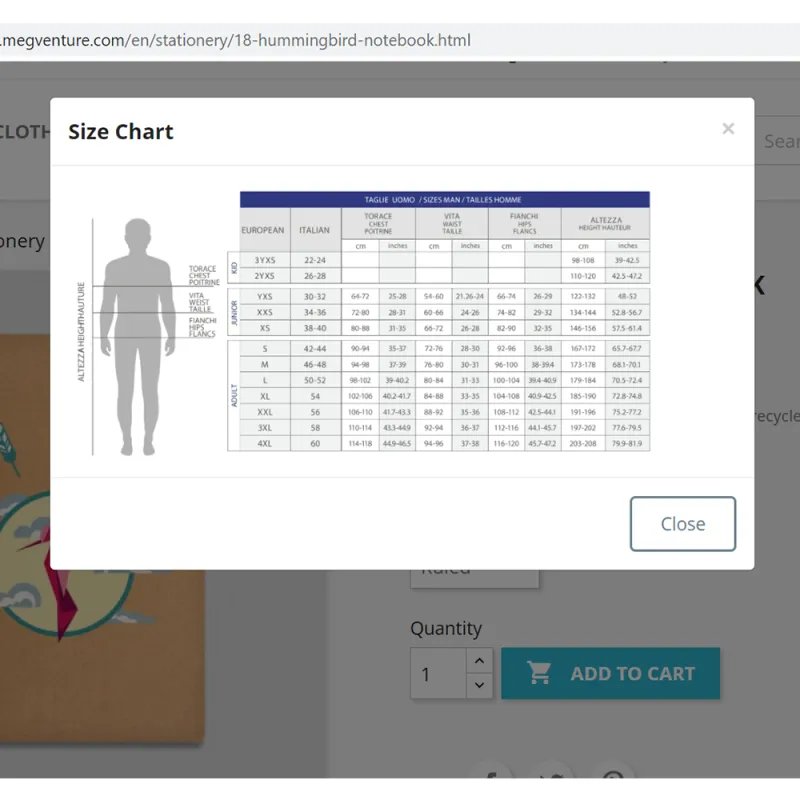
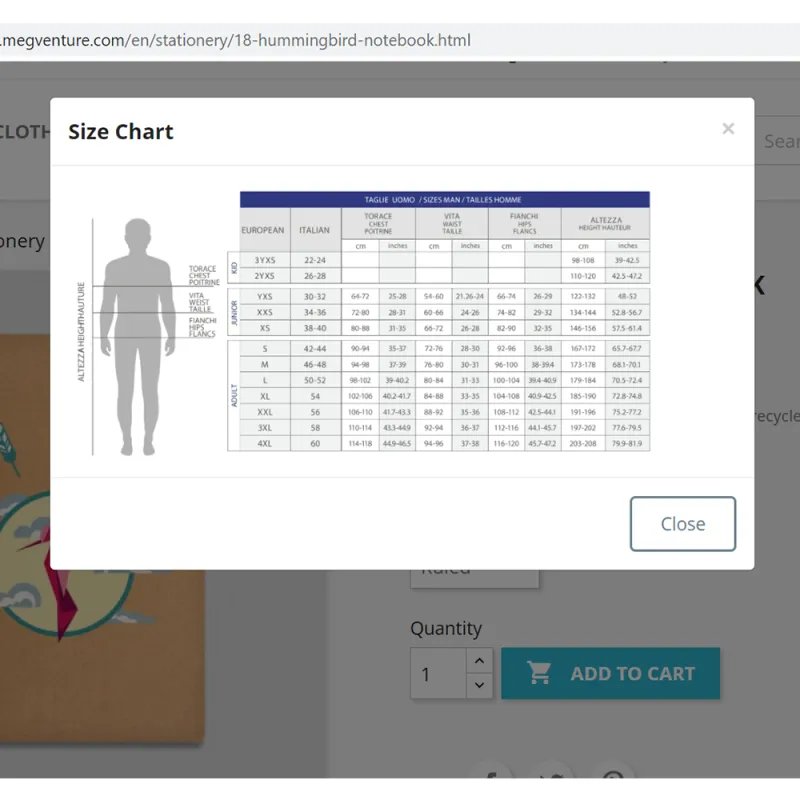
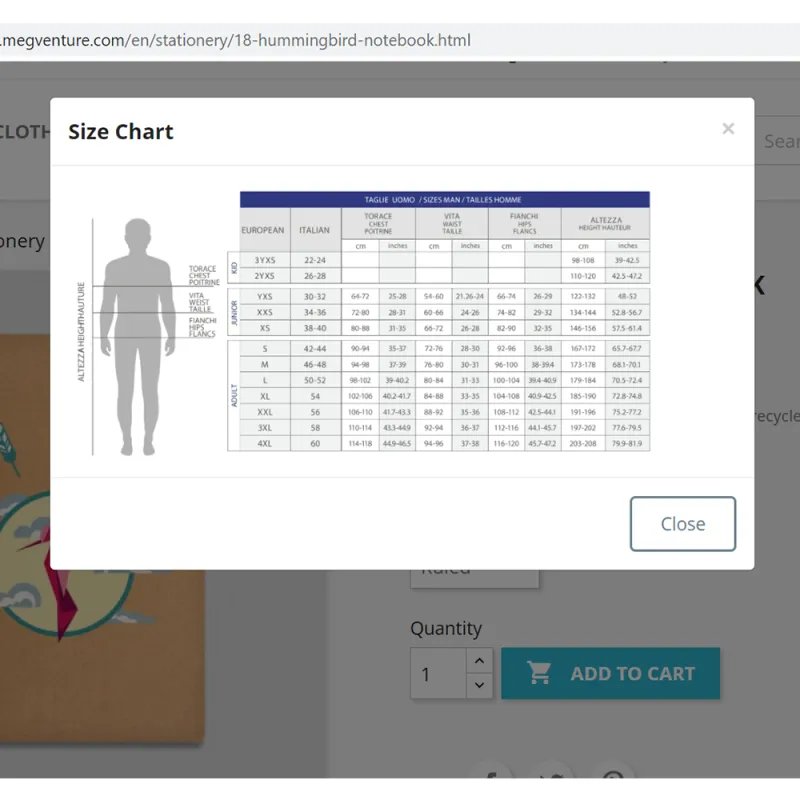





Add size charts, size guides, size tables to your product pages. Size chart is opened on a modal window with a button click.
This module allows you to add a button on product page, by which it is clicked on the size chart is opened on a modal view.
To choose, which product should have this chart size capability, please go to the product edit page and go to the module preference tab.
Benefits for Merchants:
Features:
Benefits for Customers:
Changelog:
v1.1.1 (02.10.2023)
v1.1.0 (21.02.2023)
v1.0.8 (09.09.2022)
v1.0.5 (28.07.2021)
v1.0.4 (22.06.2021)
v1.0.0 (16.12.2020)
Bilgi kartı
 Uyumluluk
Uyumluluk





 Çeviriler
Çeviriler

 Demo Sayfası
Demo Sayfası Geliştirici
Geliştirici MEG Venture
MEG Venture Satın aldığınız modül, "Hesabım" sayfasındaki "İndirmelerim" sekmesinden veya sipariş detayları sayfasında, siparişe ait modül açıklaması bağlantısından indirilebilir. Siparişiniz onaylandığında, dosyanın indirme bağlantısını ve talimatlarını içeren bir bildirim e-postası da alacaksınız.