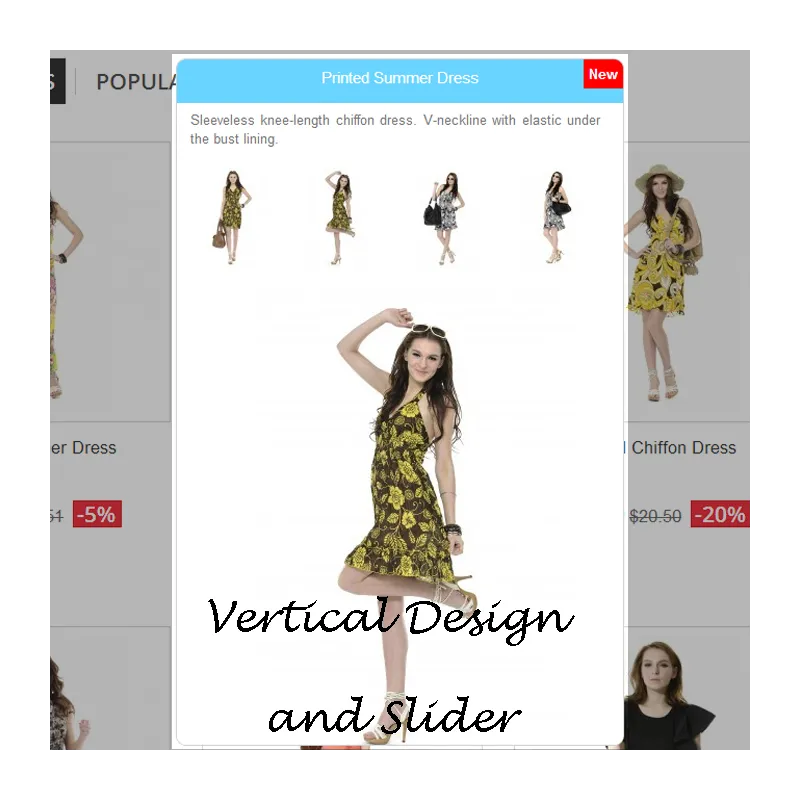
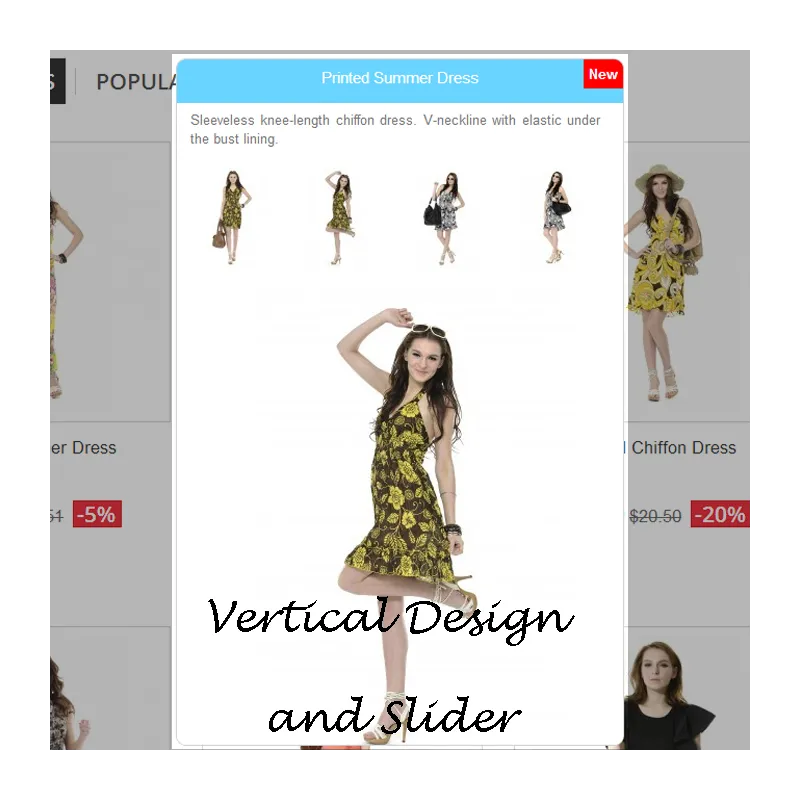
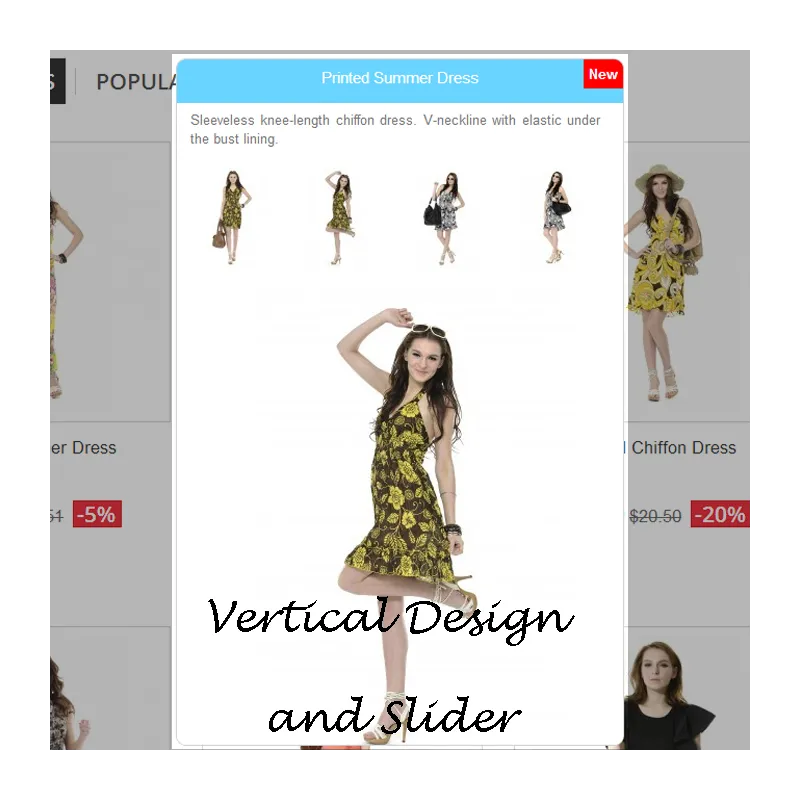





Displays quick view of products and product slider when you hover or click on the homepage/category product picture.
The loading time of the Quick View is 3 times faster then the default "Quick View" feature of Prestashop 1.6 as it uses Ajax.
This module provides you to display a quick and easy view of a product sliders when a visitor hovers (comes over with mouse cursor) or click on a product picture on the homepage. Thumbnails are also available in vertical view.
Horizontal and vertical designs are available:
On click or on hover triggerings are optional through the configuration menu.
Automatic slidehow in fancybox.
Product pictures, name and short description are displayed in the fancy box. Displaying the title, short description and status is optional.
This function works both on front page and on product listing pages like category, search, top sellers, specials, etc.
No need to click on a product link to see all pictures and description.
If you click on the picture in the fancy box, it redirects to the product page.
Highly suggested for fast navigation!!!
Changelog
------------------------------------
v.2.7.4 (22.09.2023)
v.2.7.3 (28.03.2023)
v.2.7.2 (19.02.2023)
v.2.7 (19.03.2019)
v2.5 (06.04.2016)
v2.4 (26.07.2014)
v2.3 (29/11/2013)
v2.2 (10/24/2013)
v2.1 (09/23/2013)
v.2.0 (03/11/2013)
Technische Daten
 Kompatibilität
Kompatibilität






 Übersetzungen
Übersetzungen

 Demo-Seite
Demo-Seite Entwickler
Entwickler MEG Venture
MEG Venture Good job
Thanks a lot you make a great job, asisting, setting with the module and the store.
Das von Ihnen gekaufte Modul kann auf der Seite "Mein Konto" im Reiter "Meine Downloads" oder auf der Bestelldetailseite unter dem Modulbeschreibungslink der Bestellung heruntergeladen werden. Sie erhalten außerdem eine Benachrichtigungs-E-Mail mit dem Link zur Datei und Anweisungen, sobald Ihre Bestellung bestätigt wurde.
REALLY GREAT
I have asked him to help me with an issue with my theme and this module and he had helped me free and really soon. Totally effective and the module works REALLY GREAT!!!