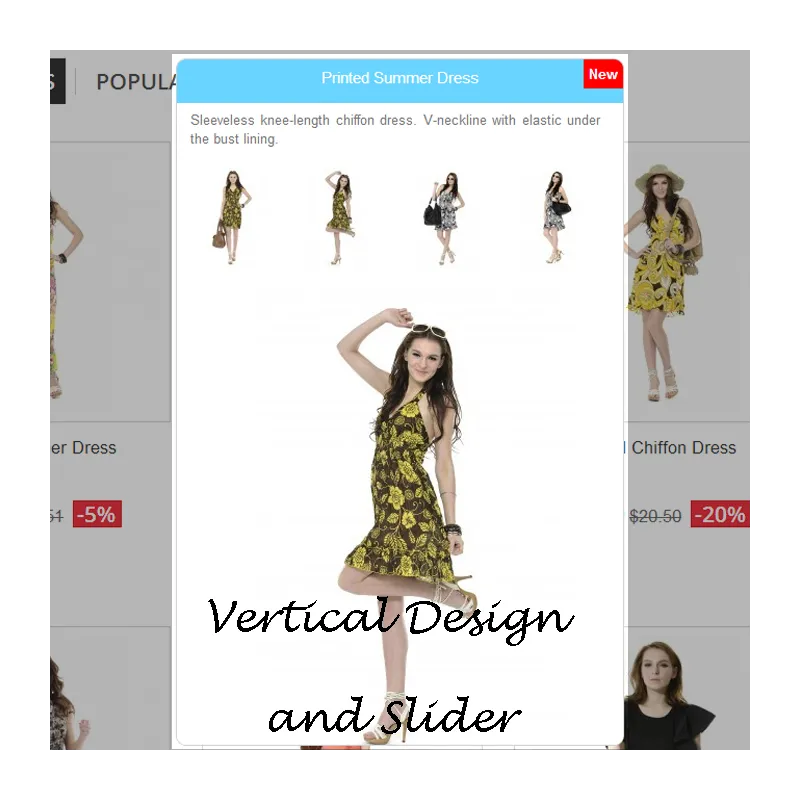
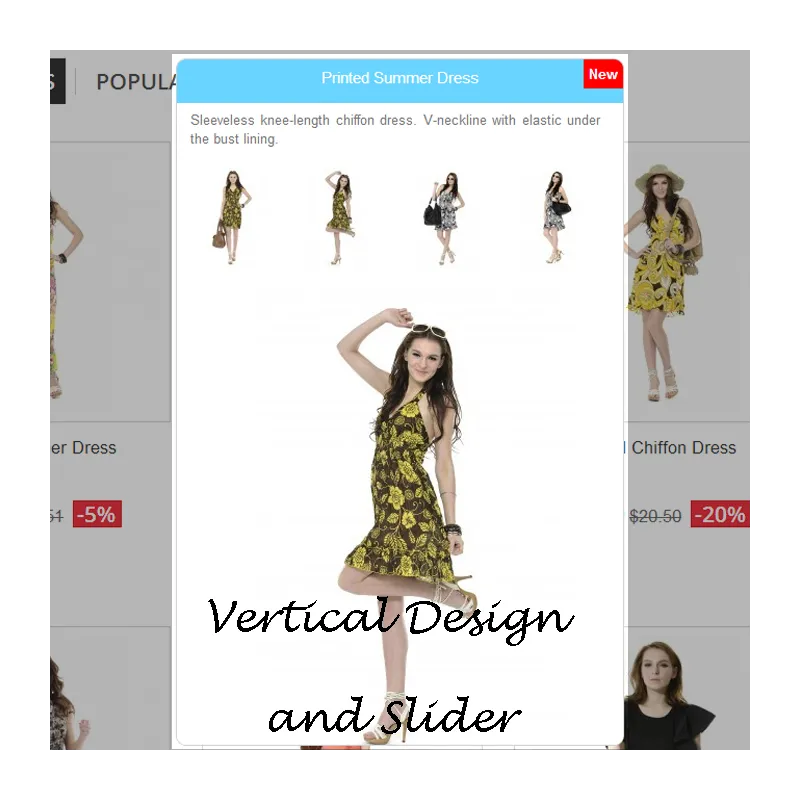
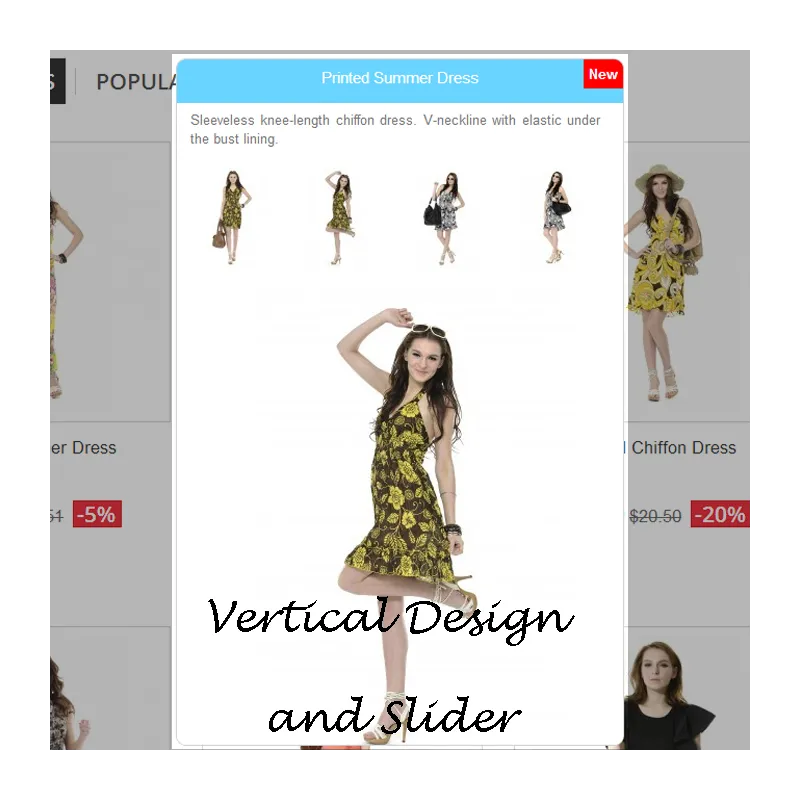





Displays quick view of products and product slider when you hover or click on the homepage/category product picture.
The loading time of the Quick View is 3 times faster then the default "Quick View" feature of Prestashop 1.6 as it uses Ajax.
This module provides you to display a quick and easy view of a product sliders when a visitor hovers (comes over with mouse cursor) or click on a product picture on the homepage. Thumbnails are also available in vertical view.
Horizontal and vertical designs are available:
On click or on hover triggerings are optional through the configuration menu.
Automatic slidehow in fancybox.
Product pictures, name and short description are displayed in the fancy box. Displaying the title, short description and status is optional.
This function works both on front page and on product listing pages like category, search, top sellers, specials, etc.
No need to click on a product link to see all pictures and description.
If you click on the picture in the fancy box, it redirects to the product page.
Highly suggested for fast navigation!!!
Changelog
------------------------------------
v.2.7.4 (22.09.2023)
v.2.7.3 (28.03.2023)
v.2.7.2 (19.02.2023)
v.2.7 (19.03.2019)
v2.5 (06.04.2016)
v2.4 (26.07.2014)
v2.3 (29/11/2013)
v2.2 (10/24/2013)
v2.1 (09/23/2013)
v.2.0 (03/11/2013)
Datasheet
 Verenigbaarheid
Verenigbaarheid






 Vertalingen
Vertalingen

 Demopagina
Demopagina Ontwikkelaar
Ontwikkelaar MEG Venture
MEG Venture De module die je hebt gekocht, kan worden gedownload vanaf je "Mijn Account"-pagina onder het tabblad "Mijn Downloads", of vanaf de bestelgegevenspagina onder de link van de modulebeschrijving van de bestelling. Je ontvangt ook een e-mailmelding met de link naar het bestand en instructies zodra je bestelling is bevestigd.