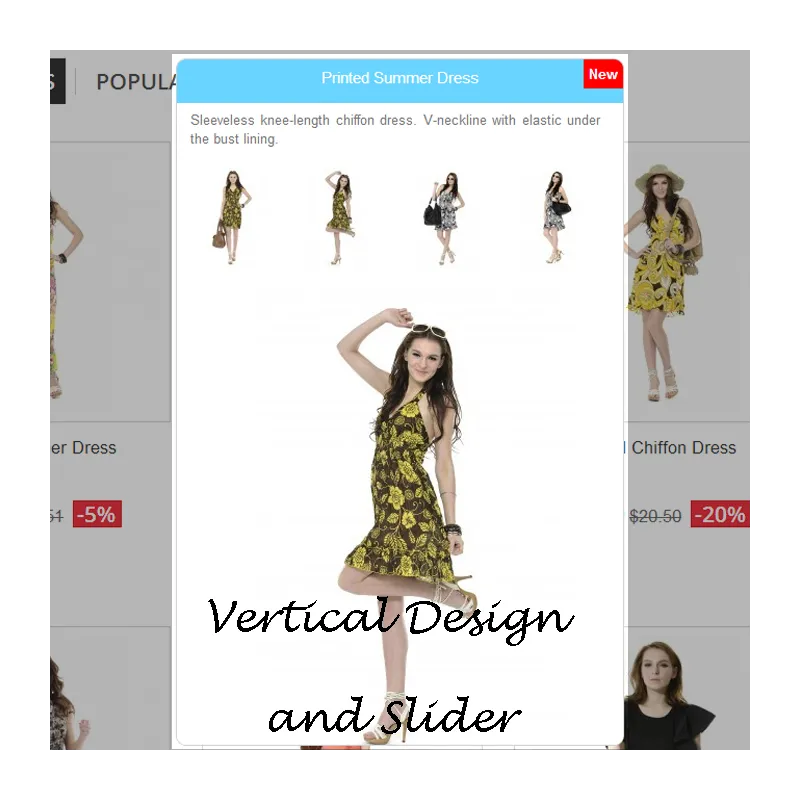
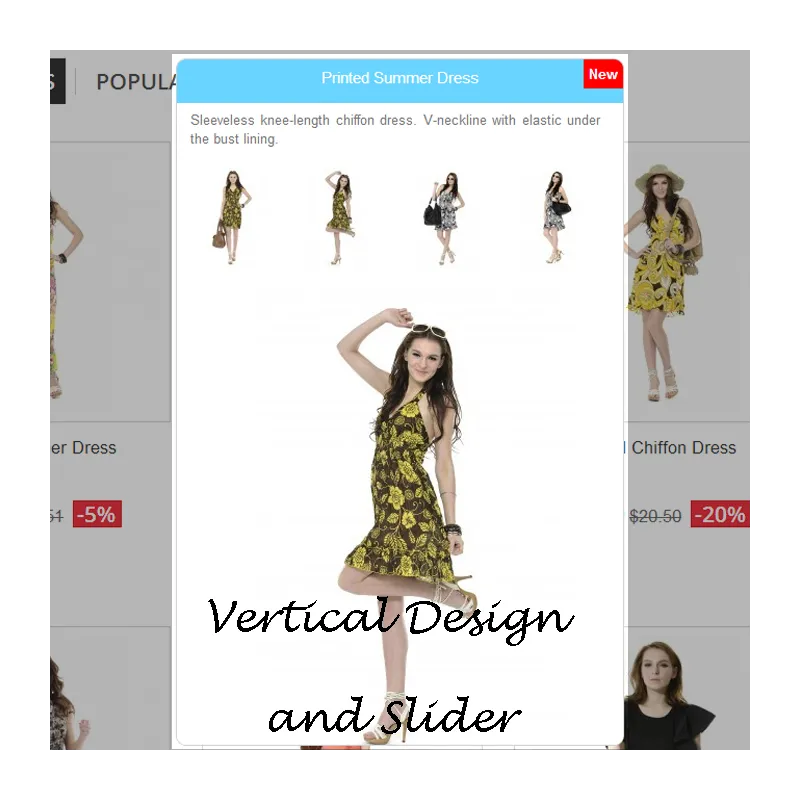
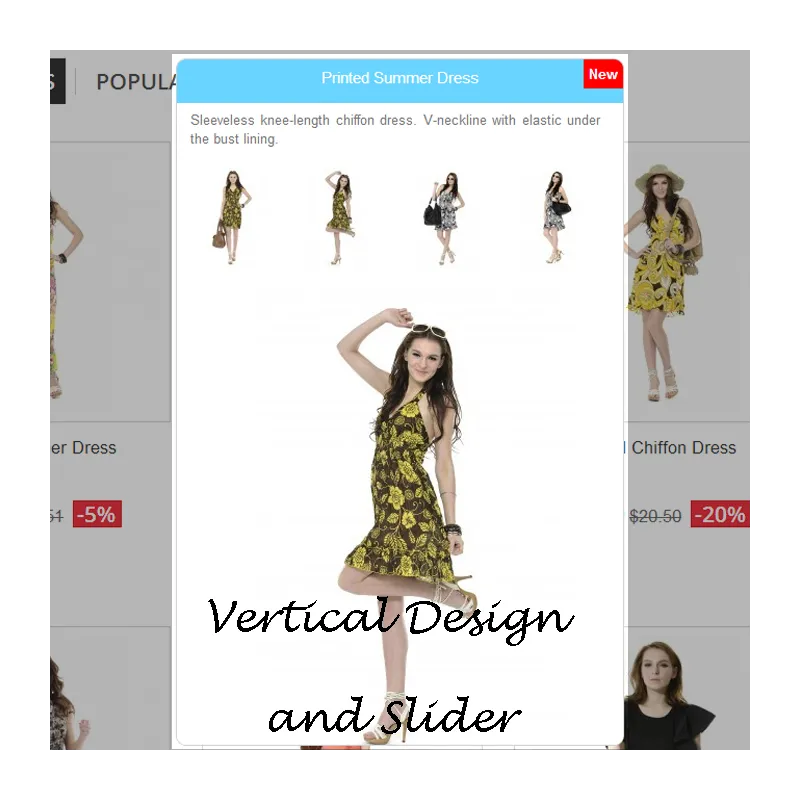





Displays quick view of products and product slider when you hover or click on the homepage/category product picture.
The loading time of the Quick View is 3 times faster then the default "Quick View" feature of Prestashop 1.6 as it uses Ajax.
This module provides you to display a quick and easy view of a product sliders when a visitor hovers (comes over with mouse cursor) or click on a product picture on the homepage. Thumbnails are also available in vertical view.
Horizontal and vertical designs are available:
On click or on hover triggerings are optional through the configuration menu.
Automatic slidehow in fancybox.
Product pictures, name and short description are displayed in the fancy box. Displaying the title, short description and status is optional.
This function works both on front page and on product listing pages like category, search, top sellers, specials, etc.
No need to click on a product link to see all pictures and description.
If you click on the picture in the fancy box, it redirects to the product page.
Highly suggested for fast navigation!!!
Changelog
------------------------------------
v.2.7.4 (22.09.2023)
v.2.7.3 (28.03.2023)
v.2.7.2 (19.02.2023)
v.2.7 (19.03.2019)
v2.5 (06.04.2016)
v2.4 (26.07.2014)
v2.3 (29/11/2013)
v2.2 (10/24/2013)
v2.1 (09/23/2013)
v.2.0 (03/11/2013)
Fiche technique
 Compatibilité
Compatibilité






 Traductions
Traductions

 Page de démonstration
Page de démonstration Développeur
Développeur MEG Venture
MEG Venture Good job
Thanks a lot you make a great job, asisting, setting with the module and the store.
Le module que vous avez acheté peut être téléchargé depuis la page "Mon Compte" sous l'onglet "Mes Téléchargements", ou depuis la page des détails de la commande sous le lien de description du module de la commande. Vous recevrez également un e-mail de notification avec le lien du fichier à télécharger et des instructions une fois votre commande confirmée.
REALLY GREAT
I have asked him to help me with an issue with my theme and this module and he had helped me free and really soon. Totally effective and the module works REALLY GREAT!!!