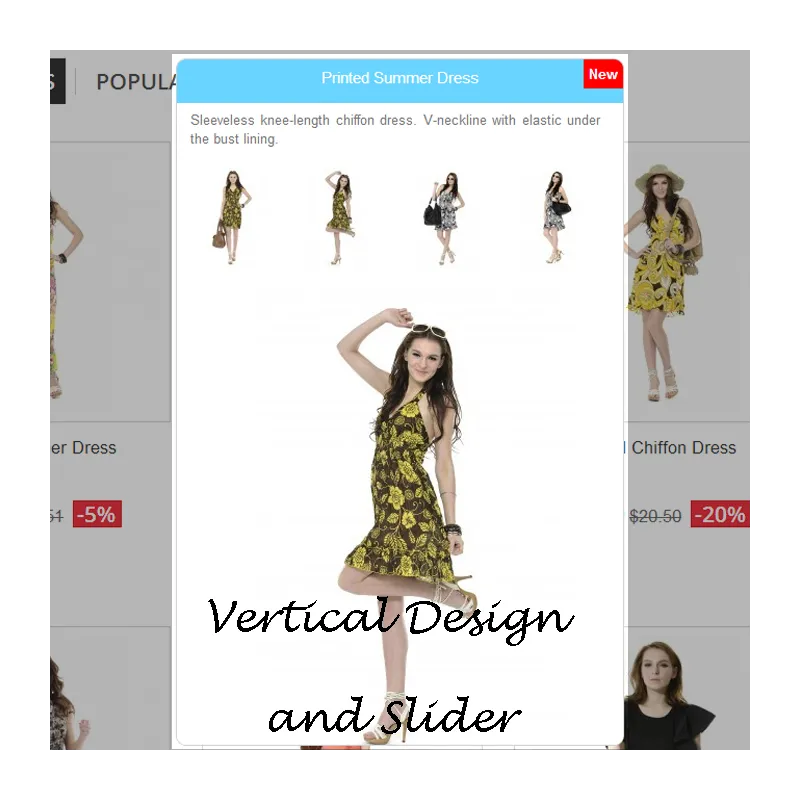
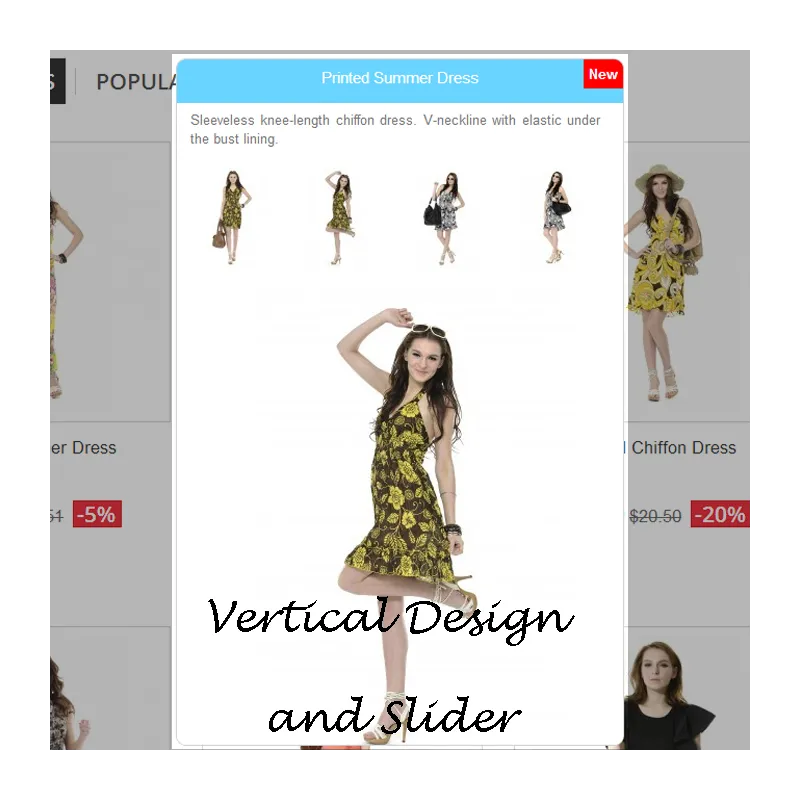
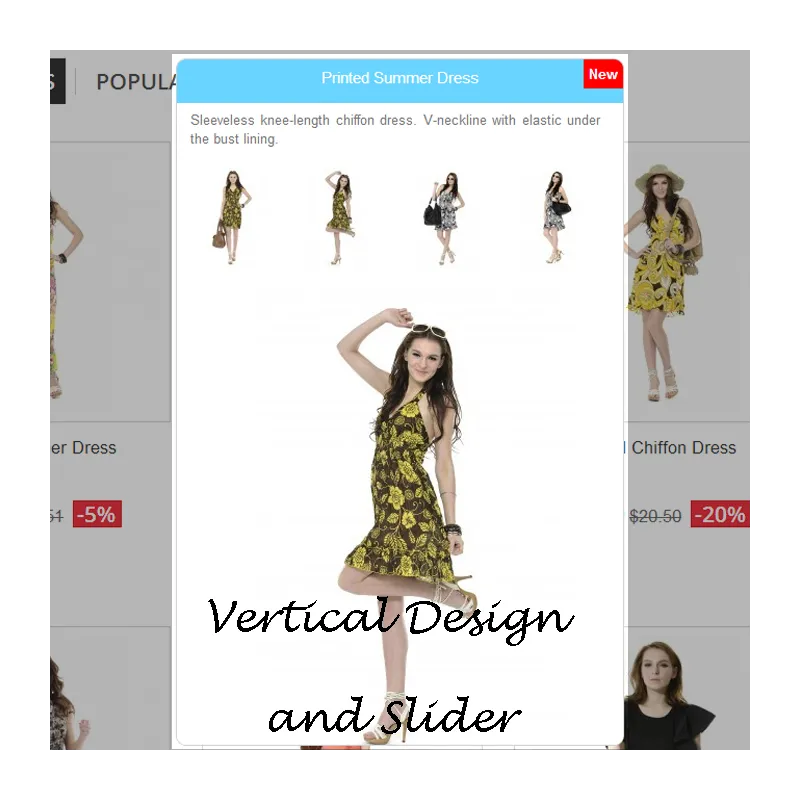





Displays quick view of products and product slider when you hover or click on the homepage/category product picture.
The loading time of the Quick View is 3 times faster then the default "Quick View" feature of Prestashop 1.6 as it uses Ajax.
This module provides you to display a quick and easy view of a product sliders when a visitor hovers (comes over with mouse cursor) or click on a product picture on the homepage. Thumbnails are also available in vertical view.
Horizontal and vertical designs are available:
On click or on hover triggerings are optional through the configuration menu.
Automatic slidehow in fancybox.
Product pictures, name and short description are displayed in the fancy box. Displaying the title, short description and status is optional.
This function works both on front page and on product listing pages like category, search, top sellers, specials, etc.
No need to click on a product link to see all pictures and description.
If you click on the picture in the fancy box, it redirects to the product page.
Highly suggested for fast navigation!!!
Changelog
------------------------------------
v.2.7.4 (22.09.2023)
v.2.7.3 (28.03.2023)
v.2.7.2 (19.02.2023)
v.2.7 (19.03.2019)
v2.5 (06.04.2016)
v2.4 (26.07.2014)
v2.3 (29/11/2013)
v2.2 (10/24/2013)
v2.1 (09/23/2013)
v.2.0 (03/11/2013)
Scheda tecnica
 Compatibilità
Compatibilità






 Traduzioni
Traduzioni

 Pagina dimostrativa
Pagina dimostrativa Sviluppatore
Sviluppatore MEG Venture
MEG Venture Il modulo che hai acquistato può essere scaricato dalla pagina "Il Mio Account" nella scheda "I Miei Download" o dalla pagina dei dettagli dell'ordine sotto il link di descrizione del modulo dell'ordine. Riceverai anche un'email di notifica con il link per scaricare il file e le istruzioni una volta confermato l'ordine.