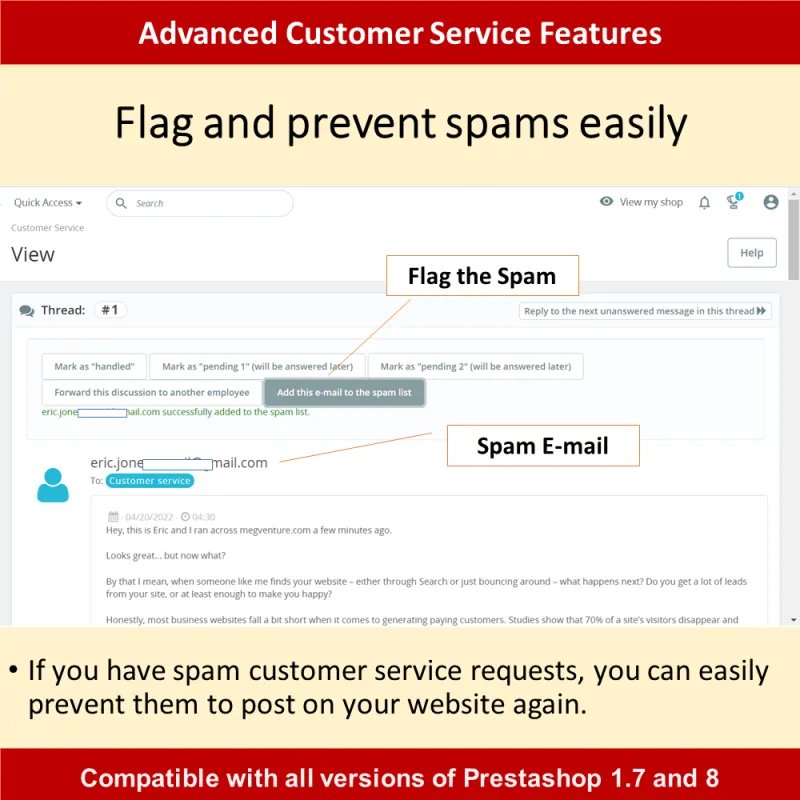
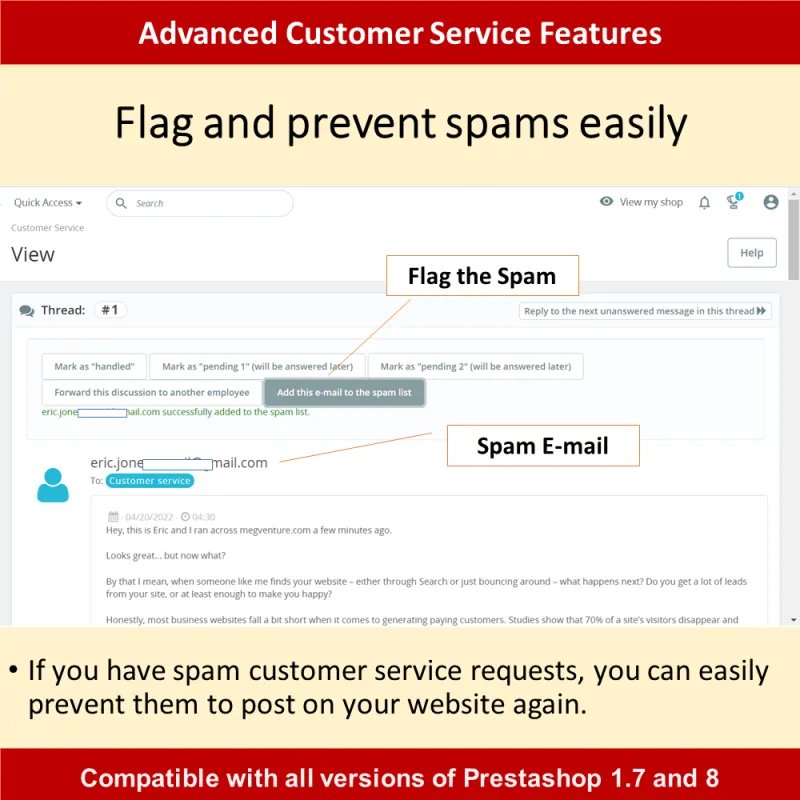
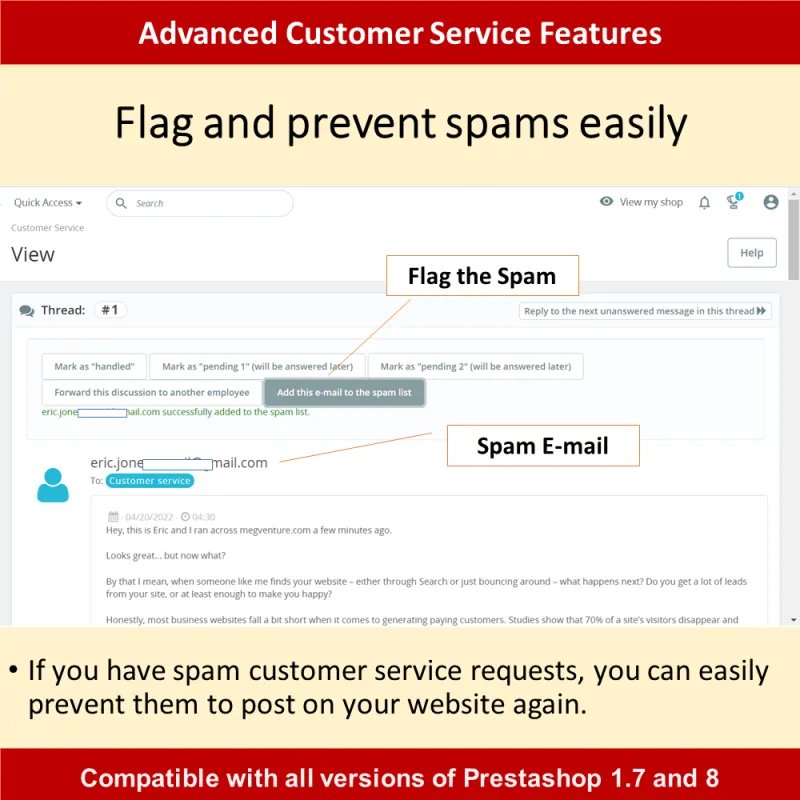







The module adds to the customer service system useful features like spam prevention and multiple file attachments on the contact page and one file attachment admin responses.
Benefits for Merchants *
Features *
Benefits for customers
Changelog:
v1.1.4
v1.1.3
v1.1.2
v1.1.1
v1.1.0
Data sheet
This is because of the .htaccess file contents in the upload folder. You need to allow links coming from your website. The new htaccess file contents should be like below:
Instead of megventure.com, use your website's domain name.
The module you have purchased can be downloaded from your "My Account" page under the "My Downloads" tab, or from the order details page under the module description link of the order. You will also receive a notification email providing the link of the file to be downloaded and regarding instructions once your order is confirmed.
Simplified my work
Must have module for easy and effective customer service spam mail protections. I can add attachments to my customer emails now!!!